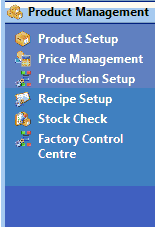How to Print off a Production Template Report
the production template report will allow you to print off a physical copy of all of the templates you want to see. It will display the products that are to go into the job and the products to be produced.
- On the Operations menu, go to Product Management > Production Setup
- Select the code field and press ‘F4’ to bring up the list of templates.
- Select the template you want to print from the list.

- Select the printer icon, and you can report the report to screen or printer.