How to Search for an Invoice within Customer Setup
1.In the Operations tab, click on Sales Invoicing > Customer Setup

2.In the Customer Account Setup window, click on Utilities > Invoice Search

3.This will then open the Sales Invoice Search window > Here you can type in the Inv No. and/or the Order No.
4.Click the button shown red below and it will search for the invoice.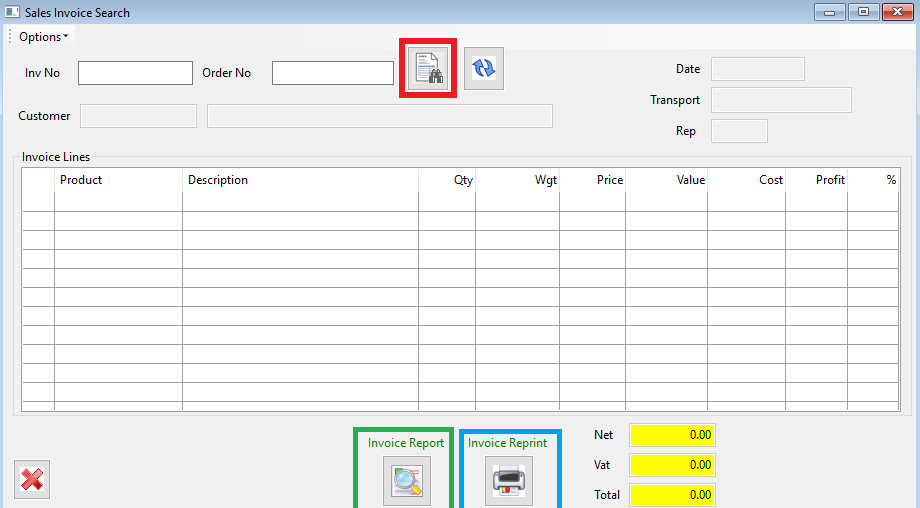
5.Once you have clicked on the invoice you had searched for you can either;
a) Click on Invoice Report (in green above) – Which will run a report on the selected Invoice.
b) Click on Invoice Reprint (in blue above) – Which will reprint a physical copy of the Invoice.