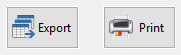How to Use the Production Analysis Grid.
The production analysis grid was introduced in Season version 17. It can be used to identify what you currently have on order and how much stock you need to cover these orders.
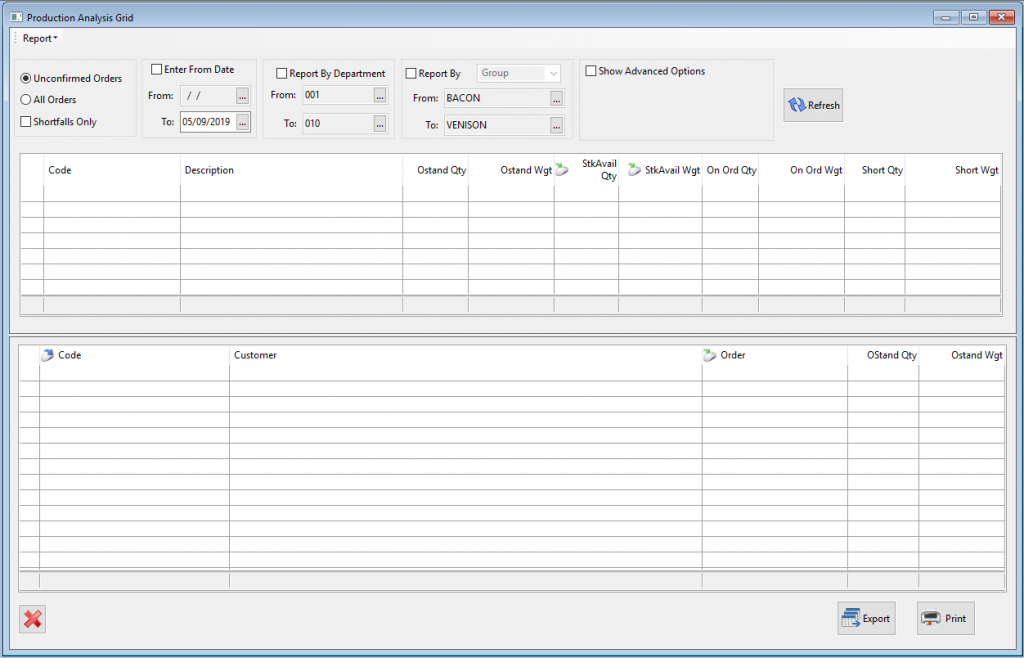
There are multiple ways to filter the grid…
- Unconfirmed Orders – will only show orders that have yet to be confirmed.
- All Orders – will show all confirmed and unconfirmed orders.
- Shortfalls Only – will show all orders that have a requested amount of stock greater than what you have available.
- Date From/To – will allow you to filter results for your chosen date range.
- By Department – will allow you to filter results by a chosen department.
- Report By – will allow you to filter by group or pre set sort keys.
Once you have chosen your filters, click the refresh button to load the grid.
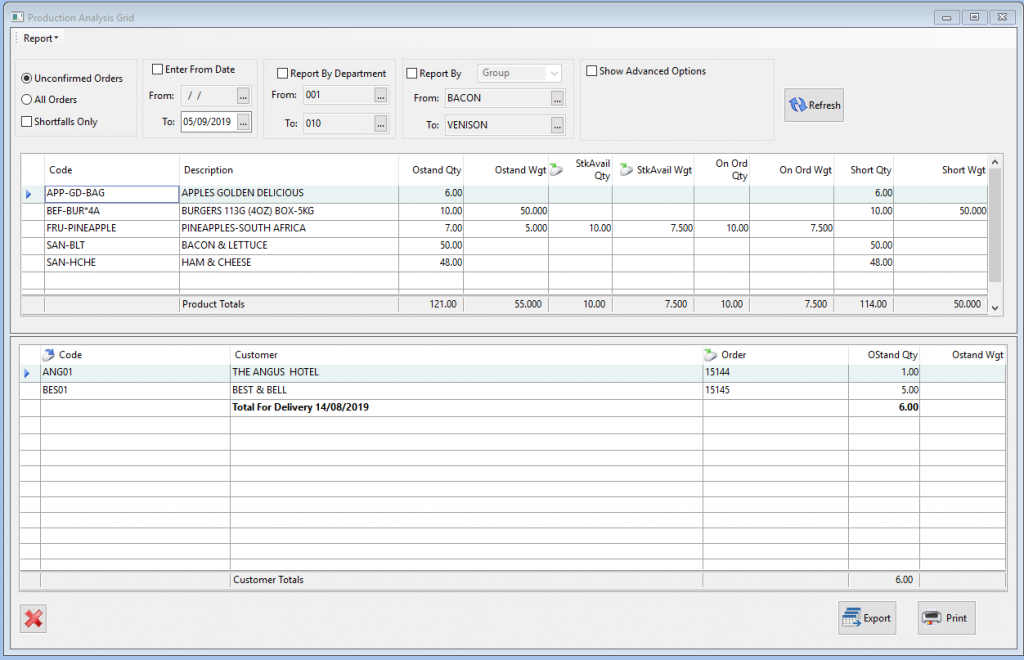
Now that your grid has populated with data you will see what you have in stock and what is required to cover the orders you have.
The top half of the grid displays your information by product, showing you outstanding Qty/Wgt (stock on unconfirmed orders), stock available Qty/Wgt (what you current stock levels are) and whether you have any shortfalls.
The bottom half of the grid will display customer information along with the order no. and how much of the product is required, you will see these details for each order that contains the product you have highlighted above.
If required you can export the grid to a CSV file or print it directly from Season. To do this, click the Export/Print buttons in the bottom right corner of the window.
If required you can export the grid to a CSV file or print it directly from Season. To do this, click the Export/Print buttons in the bottom right corner of the window.