Editing an Order Line on Season Road

After a line has been entered it can be amended by clicking on the zoom icon,

in the Order Lines list on the main order screen.
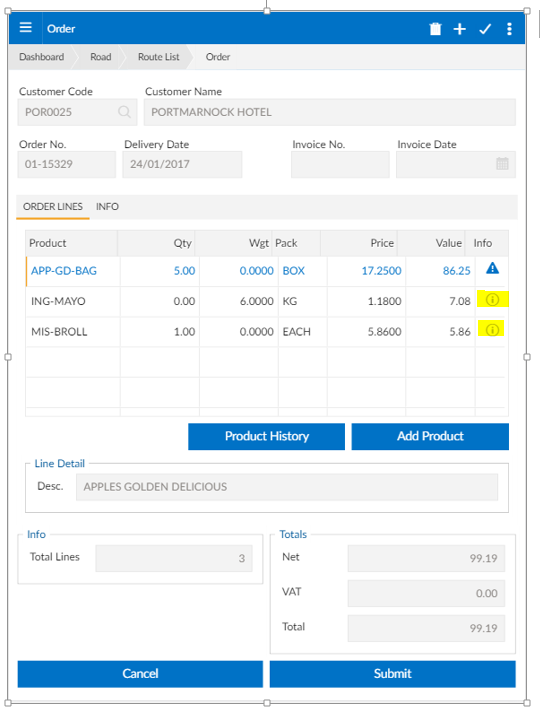
This will load the Order Line Zoom with the selected line pre-loaded for editing.
If the zoom icon appears as a warning triangle,

this indicates that the line is missing traceability information. For invoices, this will be required before the order can be submitted.
Deleting a Product
To delete a product line from an order the operator can:
- On the main order screen, the operator can select the line they wish to delete and use the Delete icon in the Quick Bar, or the Delete Line quick menu option.

2. The operator can also zoom into the product line using the zoom icon,


next to the product on the grid, and use the Delete icon in the Quick Bar, or the Delete Quick menu option in the Order Line Zoom screen.
Changing Delivery Notes / Additional Entry Fields
The operator can add/view notes for the order, these notes can be accessed in the Info tab in the Order Entry Program.
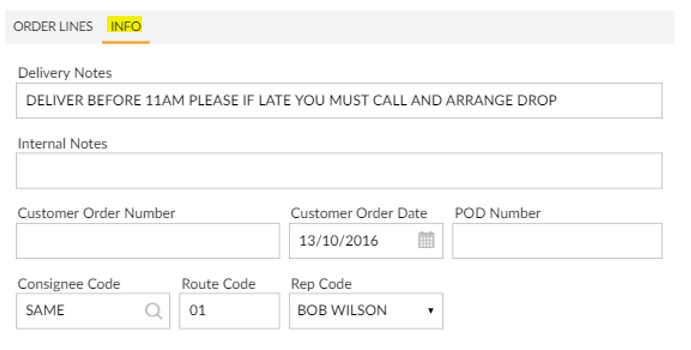
After notes have been changed they need to be saved using the Tick button in the Quick Bar or the Save option on the Quick Menu.
