How to fix posting exception – Credit amount is greater than amount outstanding on allocated Invoice. Cannot post credit..
When posting invoices you may encounter the error “Credit amount is greater than amount outstanding on allocated Invoice. Cannot post credit.” This error will happen if you try to post an allocated credit note and the value of the credit note exceeds the amount left to pay on the invoice your trying to allocate it to.
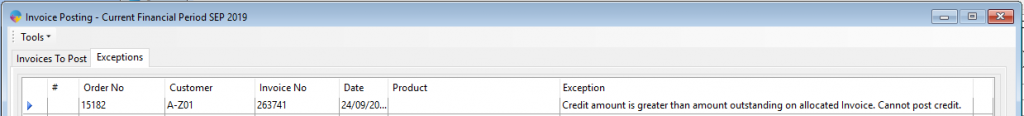
Fixing this error will depend on your situation. You may need to adjust your credit note if it was entered incorrectly or possibly cancel a receipt if an incorrect payment allocation has been made against the order.
Adjusting your credit note value
- Take note of the Order No. seen in the exceptions window.
- Open the Sales Orders tab from your Operations menu and select Confirm/Amend Orders.
- Enter in your Order No. and tab down to the order lines.
- Adjust the value for any order line that requires it.
- Click Submit or Press F2 to save the changes.
- Post the updated credit note.
Cancelling an existing receipt allocation
For a detailed guide on how to cancel an allocation/customer receipt click here.
***Don’t forget that you will now have an un-allocated receipt on this customers account, although not necessary, you might want to allocate it against another order. For more information on how to do this click here.***