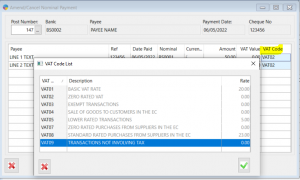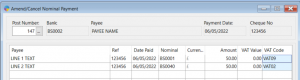Change VAT Code for VAT Return
The ability to change zero rated VAT codes on nominal receipts and payments has been added.
Nominal receipts
Load program “Receipts Other” and click on pull down menu “Utilities” to choose option “Amend/Cancel Nominal Receipt
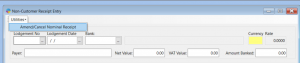
Find receipt to amend and enter new VAT code or select from list of VAT codes.
Please note: non-zero rated VAT codes are not permitted.
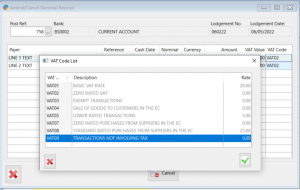

Nominal Payments
Load program “Payments Other” and click on pull down menu “Utilities” to choose option “Amend/Cancel Nominal Payment

Find payment to amend and enter new VAT code or select from list of VAT codes.
Please note: non-zero rated VAT codes are not permitted.