How to Setup Standard Journals
- Go to Nominal Leger> Journal Management.
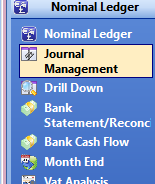
- Select the ‘Standard Journals’ tab > Setup Standard Journals.
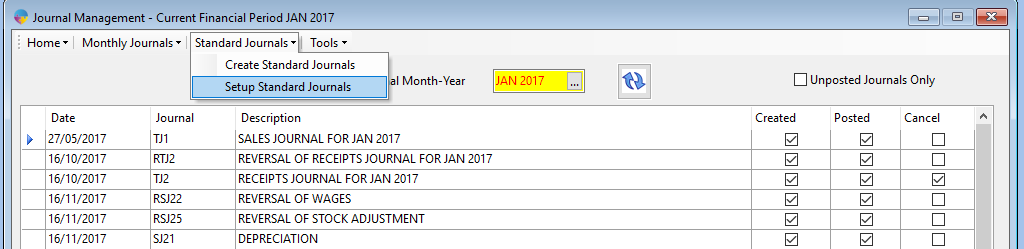
- In the Standard Journals setup you can create a journal, enter a journal number and description.
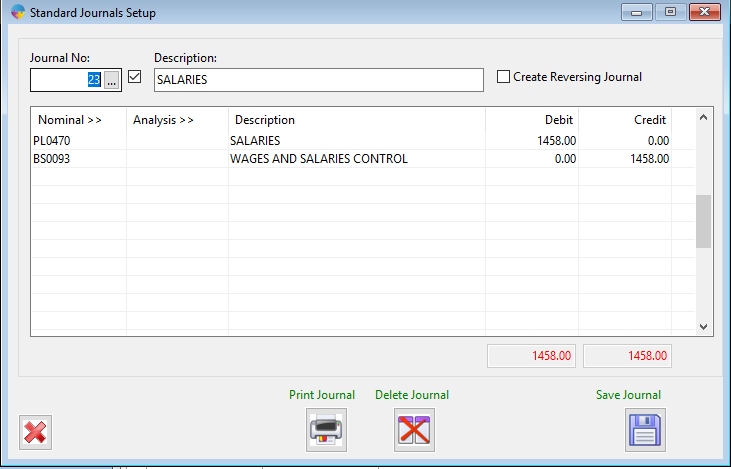
- Select the nominal codes that you require and enter in your debit and credit totals.
- You can click the ‘print journal’ button to print the journal or you can press the ‘delete journal’ button to delete the journal from your list of standard journals.
- Select the save icon to save the Standard journal.
With your standard journal setup, you will now be able to create a standard journal, to see how to do this click here