How to Create a Standard Journal
To create a standard journal you will first of all have to have one setup, to see how to do this click here
- Go to Nominal Ledger > Journal Management.
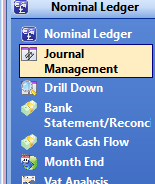
- Select Standard Journals > Create Standard Journal.
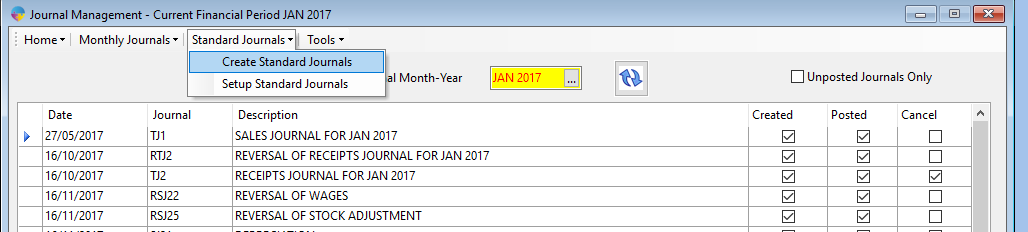
- You can now select the Standard Journals you want created for the month, you will not be able to create the same journal twice in one month.
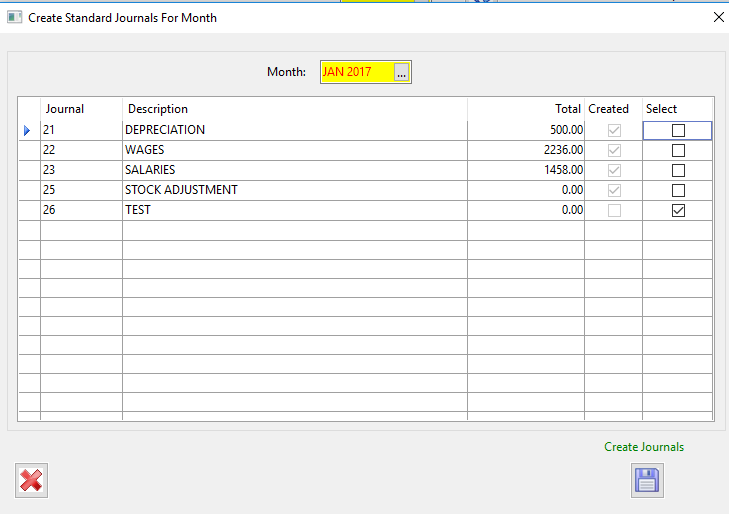
- Select the save icon to create the journals. You will be asked if you want to create the journals, select ‘Yes’.