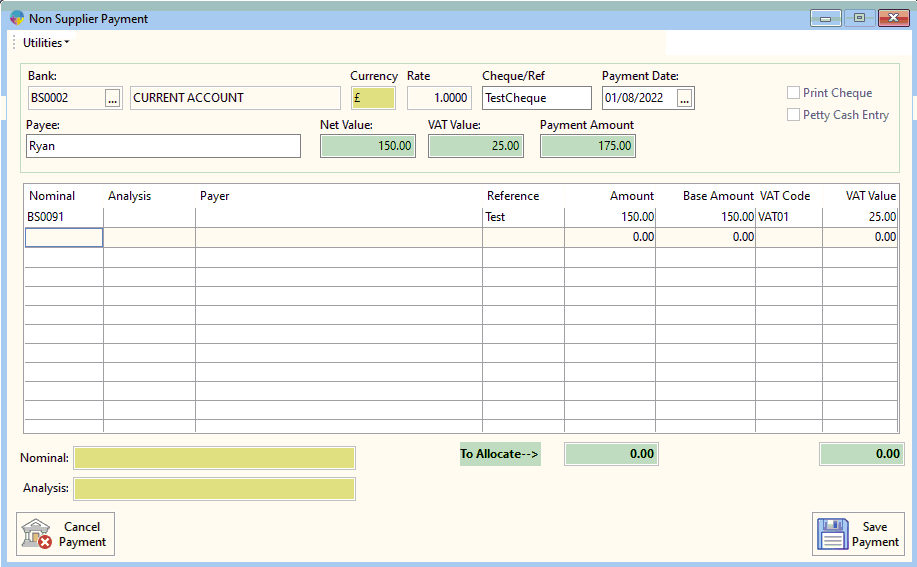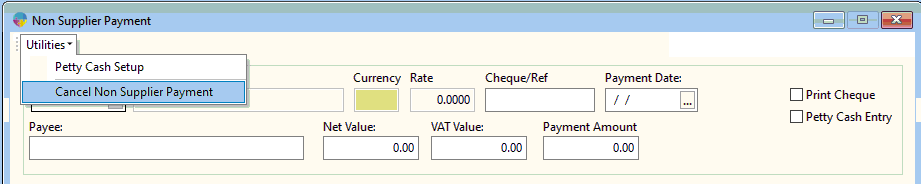Nominal Payment Entry
Create a Payment:
To make a payment that is not to a supplier you need you use the payment other option.
- Go to Purchase Ledger > Payments Other.
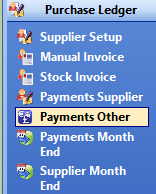
- Select the bank you want to make the payment from.
- Add in the cheque/reference number, the payment date and the payee.
- Then add the details of the payment, the nominal code, analysis and payment.
- The totals need to be equal to the payment amount entered.
- Select the ‘Save’ icon. It will ask you if you want to save the payment, select ‘Yes’.
Cancelling a Payment:
If you have for some reason entered a incorrect value or need to change an amount the only way is to delete the payment. To do this you can;
- Click ‘Utilities’ > ‘Cancel Non supplier payment’
- From this menu you will enter your Post number, if you dont have that you can navigate the drop down box to find it
- Click ‘Save Reversal’