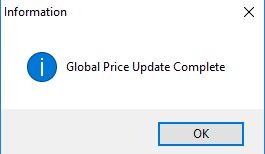How to Globally update all Product Prices
This Routine will update all Product Prices based upon the product cost and required Margin.
- Go to Product Management -> Price Management
- In the top left go to Utilities -> Global Update all Prices
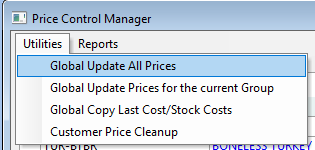
- You have 3 options for updating the prices:
- Update Customer Price Books- This will Update all prices on the customer price books based upon the product cost and required margin.
- Update Prices On Orders NOT Printed As Invoices- This will Update all prices on Orders not printed as Invoices based upon the product cost and required margin.
- Update Prices On UNPRINTED Manual Invoices- This will Update all prices on Unprinted Manual Invoices based upon the product cost and required margin.
- Select the option(s) that you want and then click the green tick.
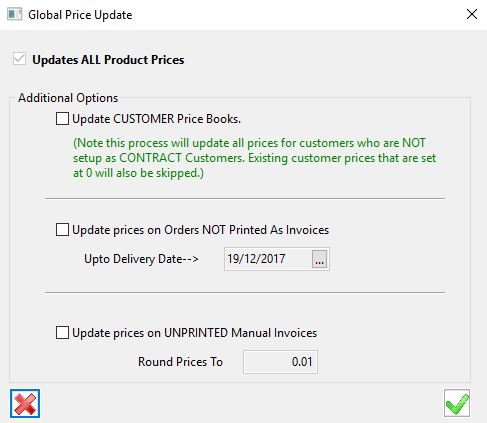
- A screen will appear asking you if you wish to continue with the update, click yes.
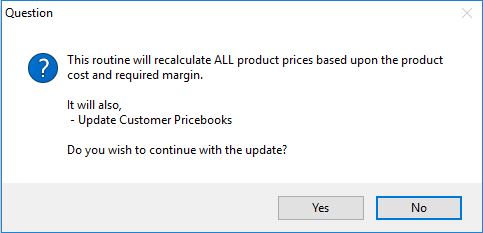
- A message will appear saying ‘Global Price Update Complete’, click ok to close the message.