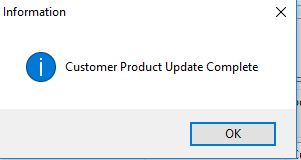Recalculate prices for a product in all Customer Pricebooks
This utility will recalculate customer pricebook prices for the currently selected product, based on one of the following options:
- Go to Product Management -> Price Management
- In the bottom left click on Utilites and select recalculate prices for the selected product.
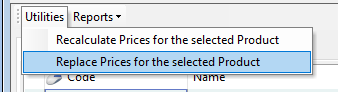
- By Required Margin and Product Cost- This will recalculate the price based on the required margin and product cost.
- Add/Subtract Value- This will add or subtract a value based on the amount you enter.
- Copy Actual Margins to Required Margins- This will copy the actual margin to the required margins field in the pricebooks.
- By Retail Discount Percentage and Label Price- This will recalculate the price based on the retail discount percentage and label price.

- Click the option that you want.
- Click the save button to update the prices.
- A message will appear asking is it ok to update customer product prices, click yes.
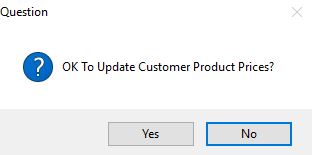
- A message will appear saying that it is complete, click ok.