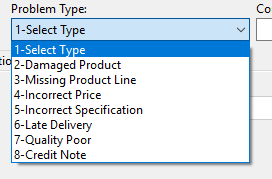How to Setup new Complaint Types
To set up a new customer complaint type:
- Go to the Season Icon > Setup Office > System Settings and Default Codes.
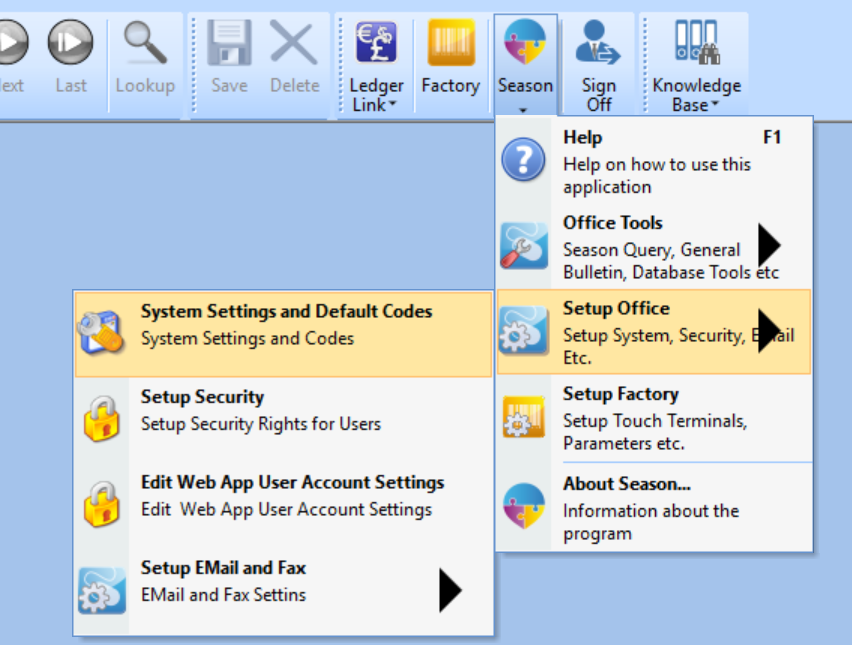
- Go to the CRM tab > Select the unlock icon and enter your admin/supervisor password > Select the ‘Settings’ and ‘Types’ tab.
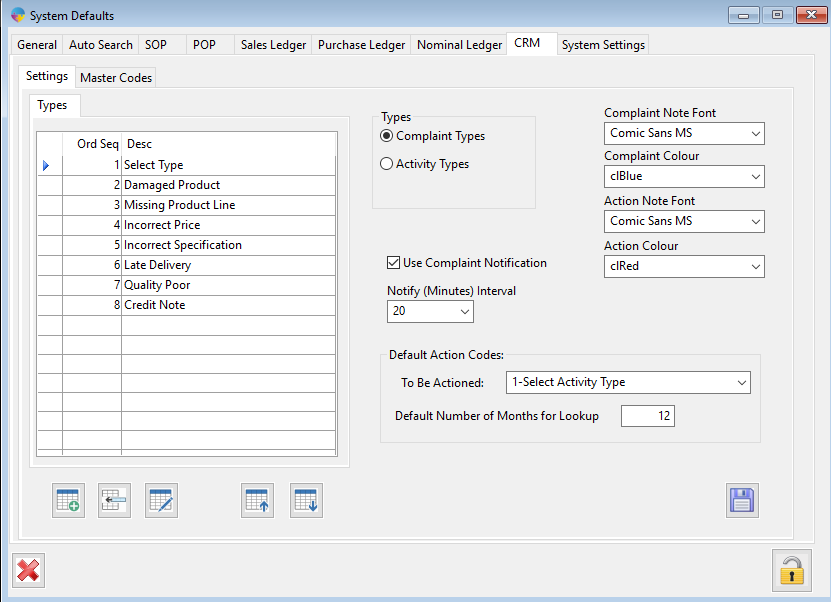
- To add a new complaint type, select the icon with the green plus.

- Once you have entered the new Description and cost, select the save Icon to save the changes.

- If you go to problem type in the CRM you will see the new complaint type in the drop down menu.