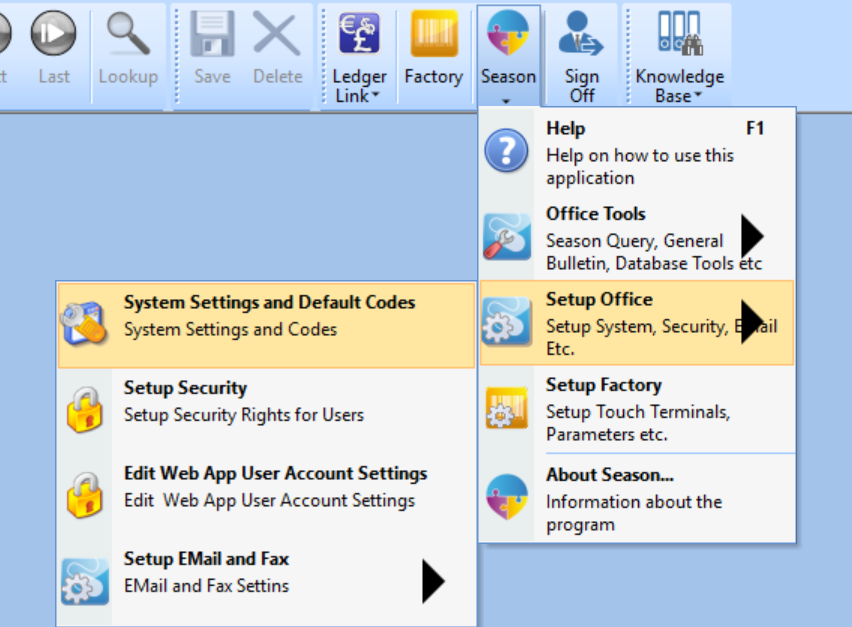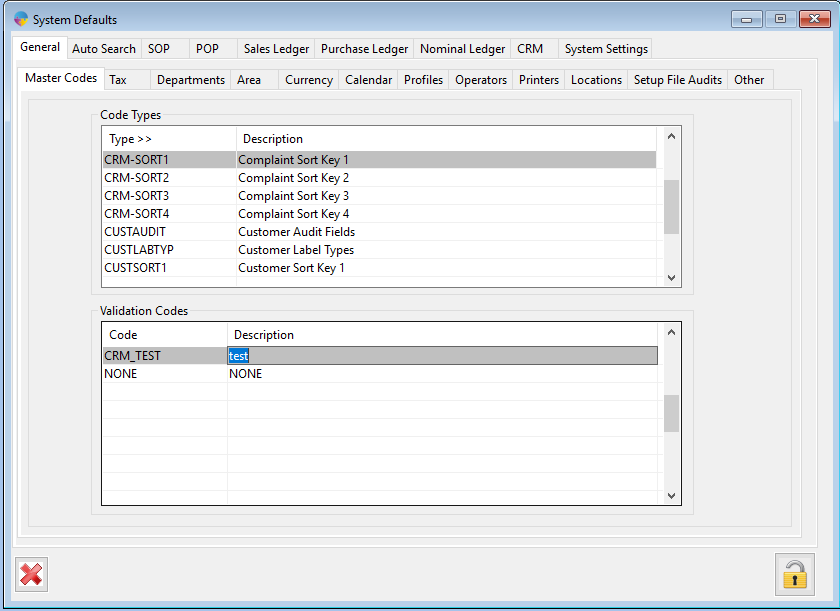- Go to Season > Setup Office > System Settings and Default Codes.
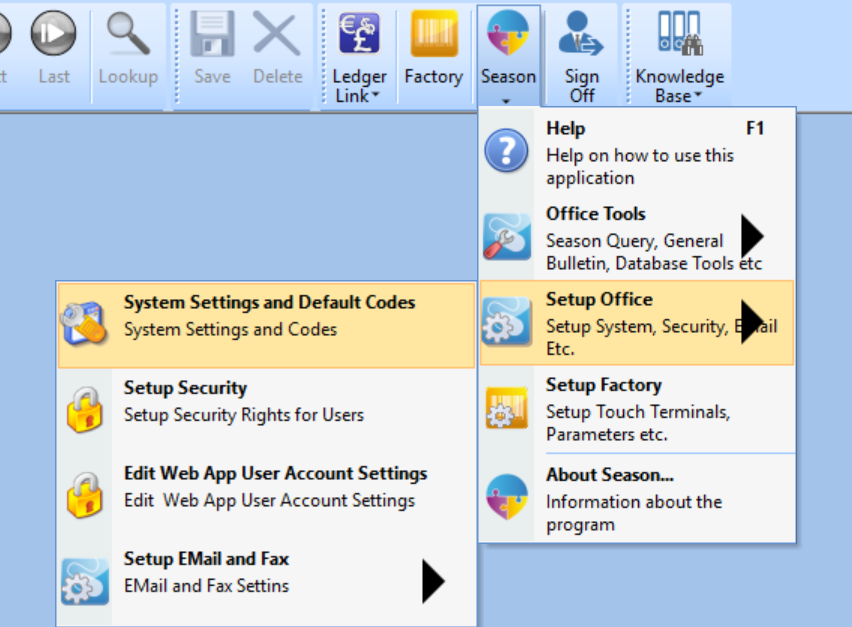
- Select General > Master Codes.
- Use the unlock icon and enter in the admin/supervisor password to unlock the grid.
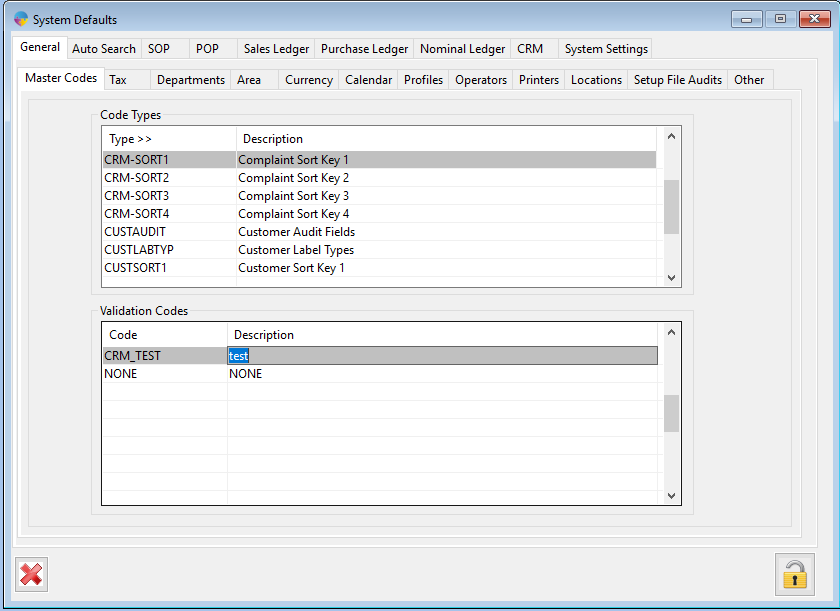
- If you scroll down the grid you will see CRM_SORT1, CRM_SORT2, CRM_SORT3 and CRM_SORT4. Select one of these codes.
- In the below grid you now enter a new validation code. To save this tab to a new line.
- To see these changes you will need to close and reopen season again.
- When you open the Complaints and select Additional info, you will now be able to see the code you created in the drop down menu.