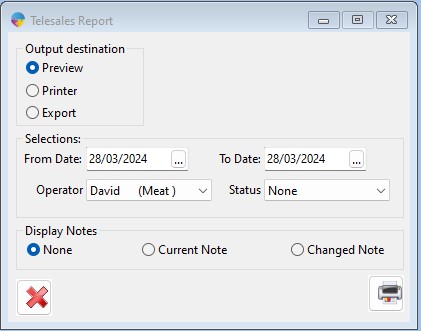How to Print off a Telesales list Report
The telesales list report is a way to view all the telesales calls for an operator for a chosen date
- On the operations menu, go to Sales Orders > Tele Sales
- In the tele sales entry window click Reports then click Telesale List Report.
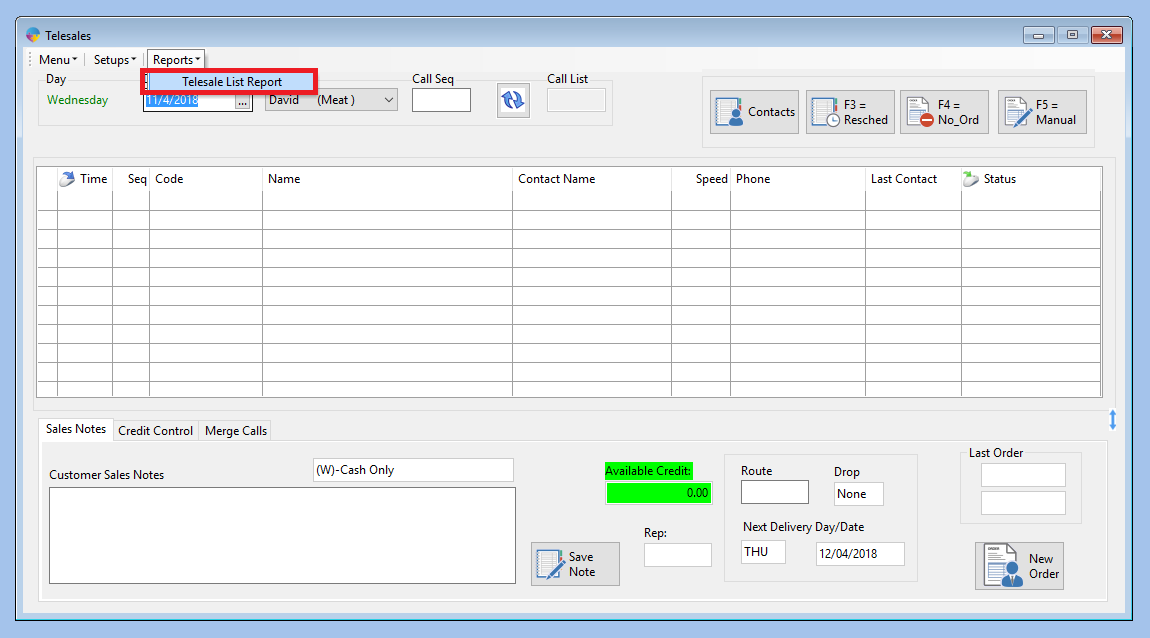
- At the top of the report menu you will be able to choose how to output your report, either by PDF preview, printer or export.
- In the selections you can choose the contact date of the tele sales and the tele sales operator. You can also select a status, this will be the status selected when you have marked a telesales call as No Order.
- From Season 24, you can select to display notes on the report.
- None – No notes will be displayed
- Current Note – Will display all current notes
- Changed Note – Will only display notes that have been edited since their initial entry
- When you have chosen your preferences click the print button at the bottom right hand corner of the window.