How to Setup Alternative Products
When dispatching products through the Season Factory system you have the ability to setup ‘alternative products’ to select if the original product is not available.
- Go to Product Management > Product Setup.
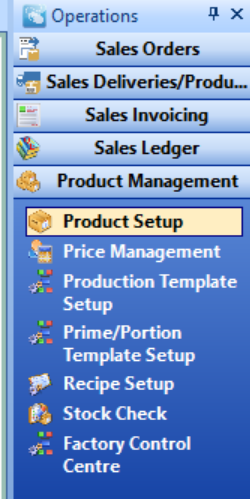
- Load the product you want to create alternative products for.
- Select Factory Setups > Alternative Products.
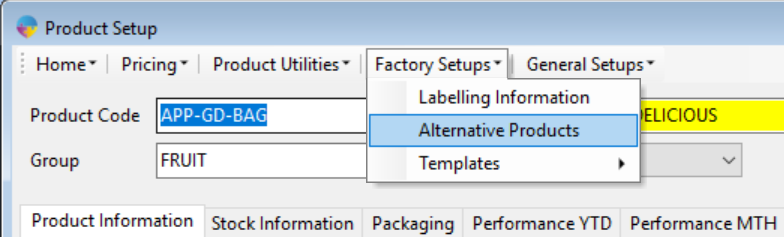
- This will load the Alternative Products grid, select the first line in the grid and use F4 to search for the alternative product you want to add.
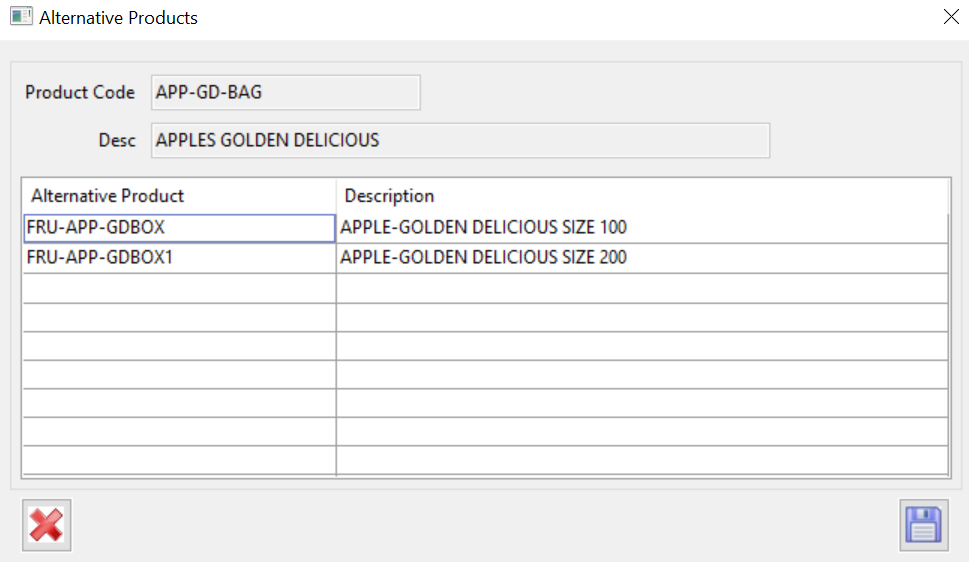
- Once you have added all the alternative products, select the save icon to save these changes.
- In factory you will now be able to select these alternative products against the product in dispatch