How to turn on/off Complaint Notifications
With complaints in Season Office you can have a popup notification each time there is active complaints. To turn this option on/off follow the below steps.
- Go to Season > Setup Office > System Settings and Default Codes.
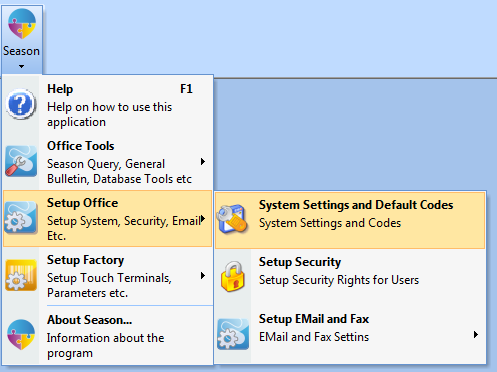
- Select CRM > Settings > Types.
- There will be an option ‘Use Complaint Notification’
- To turn ON notifications the box needs to be ticked.
- To turn OFF notifications the box needs to be un-ticked.
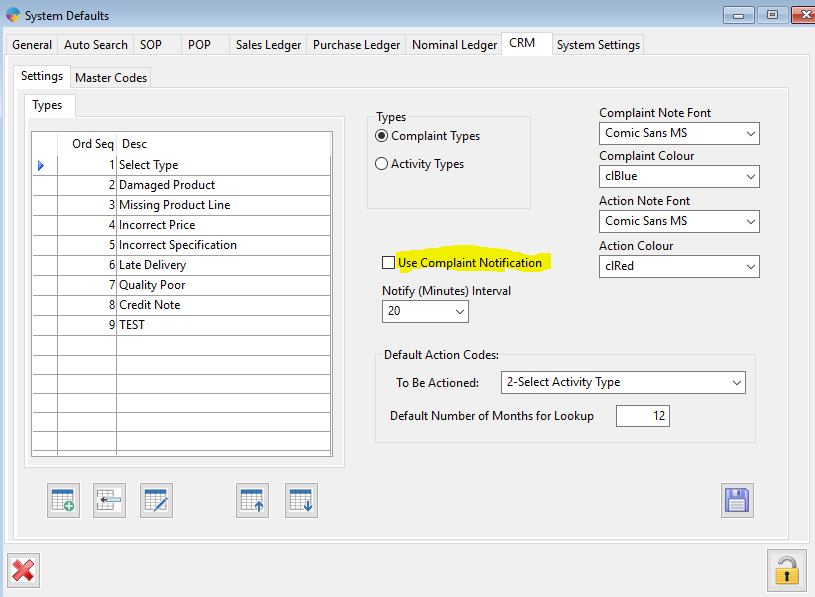
- To save these changes select the save icon.