How to Print a Trial Balance Report
On the Nominal Ledger you can print off your trial balance report, you can run this for a monthly period or between multiple periods throughout your financial year.
- On the reports menu, go to Nominal Ledger> Trial Balance.
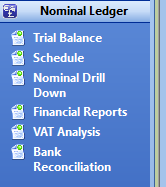
- At the top of the report menu you will be able to choose how to output your report, either by PDF preview, printer or export CSV.
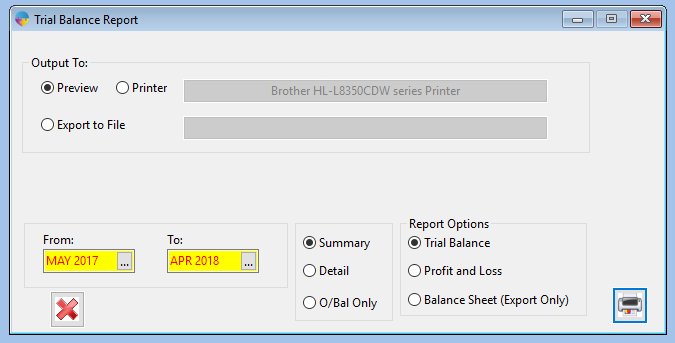
- For the date range you can choose whether to select between two dates or a period such as a month within the year.
- The report type can either be summarised or presented in detail.
- For the report options you can select trial balance, profit and loss and balance sheet.
- When you have chosen the settings, click the print button at the bottom right hand corner of the screen and your report will be produced.