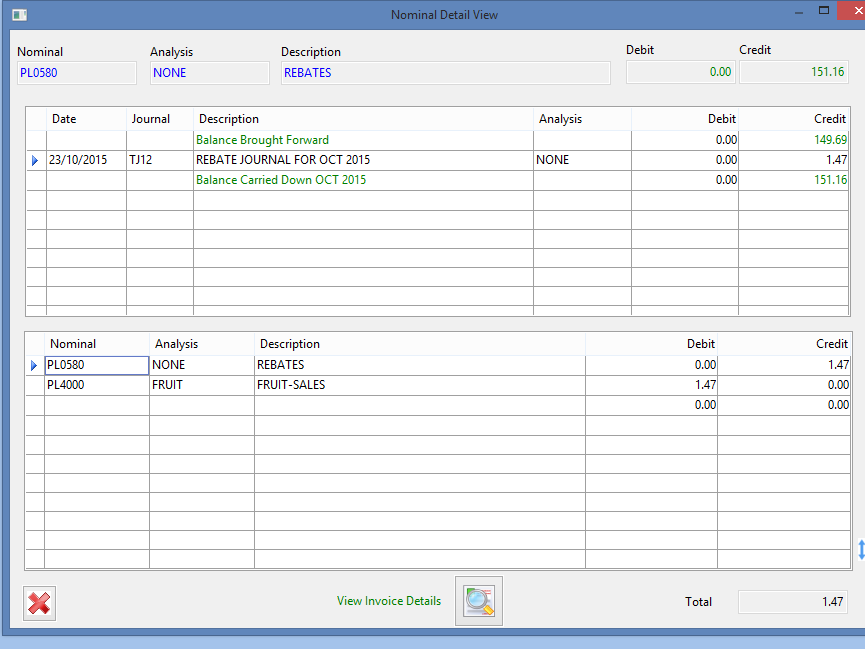How to Setup Customer Rebates
Season allows customers to be setup with up to 3 rebate percentages.
Setting up Customer Rebates
To setup customer rebates,
- On the Operations Menu, go to Sales Invoicing -> Customer Setup and select the Settings and Account Mapping tabs, as shown below.
- Enter the rebate information as shown: you can enter up to 3 rebates A, B and C.
- Select a Nominal and analysis code from the list, as shown below and set your rebate %.
- e.g. 10.00 will indicate 10% rebate on any invoices posted to the account.
- Press F2 or click the Save button to save.
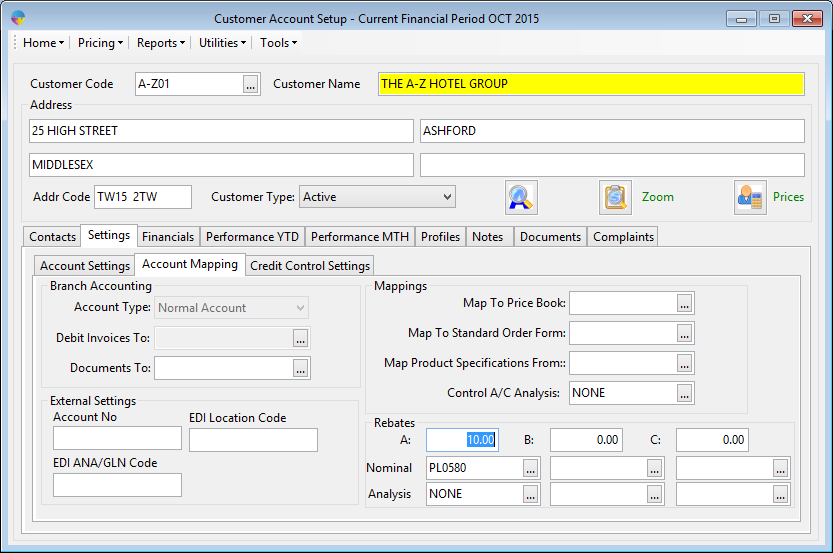
Once this is setup any invoices posted to this account in the future will include the rebate.
Please Note: Rebates do not discount the customer invoice amount. The customer will still be invoiced and charged the full value of the invoice.
How Rebates Appear Throughout Season
The rebates are shown on various Season Reports and Views
Sales Journal Report
When the Sales Journal Report is run, the Rebates values will be shown in the Rebate column (see below).
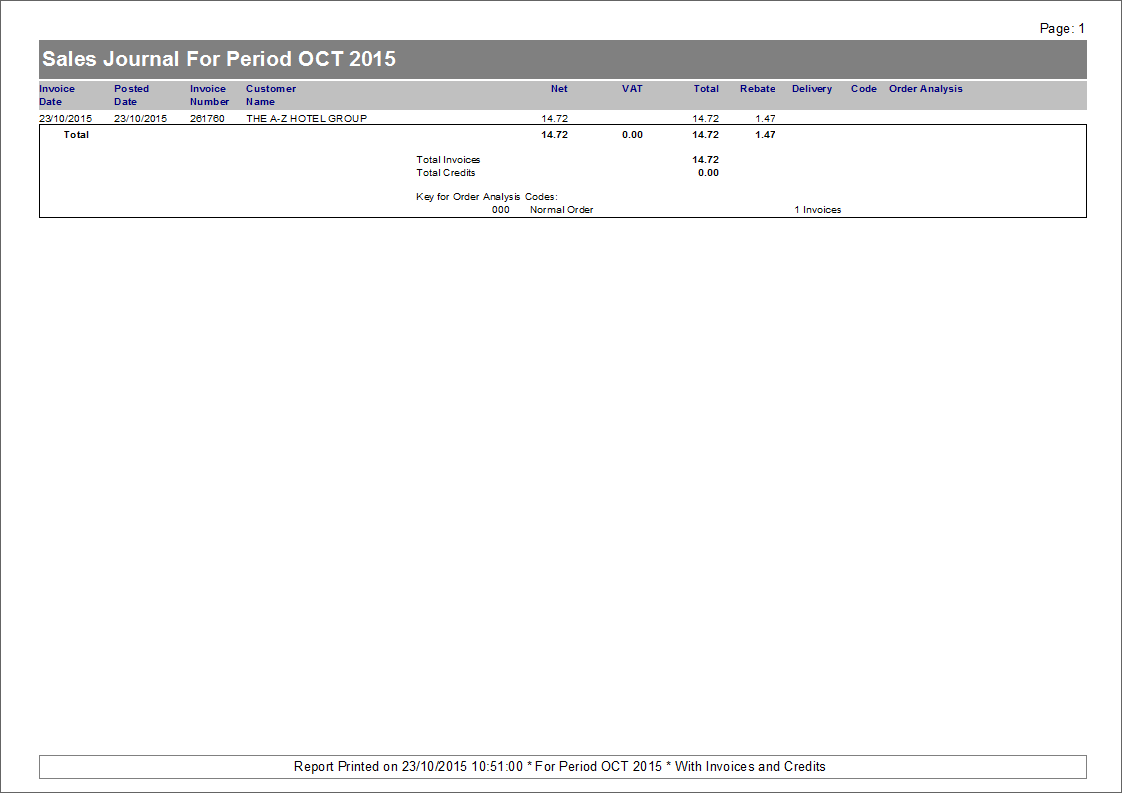
E.g. This invoice was posted with a 10% rebate.
They are also shown as part of the Rebates Journals (TJ12 by default) on the sales journal report, as shown below.

Gross Margin Report
Rebates are shown in the Gross Margin Report under the ‘Rebate/Delivery’ column

Journal Management Program
Rebates will appear in the Journal Management Program under the Rebates Journal (TJ12 by default). Here you can view rebates for a given financial period.
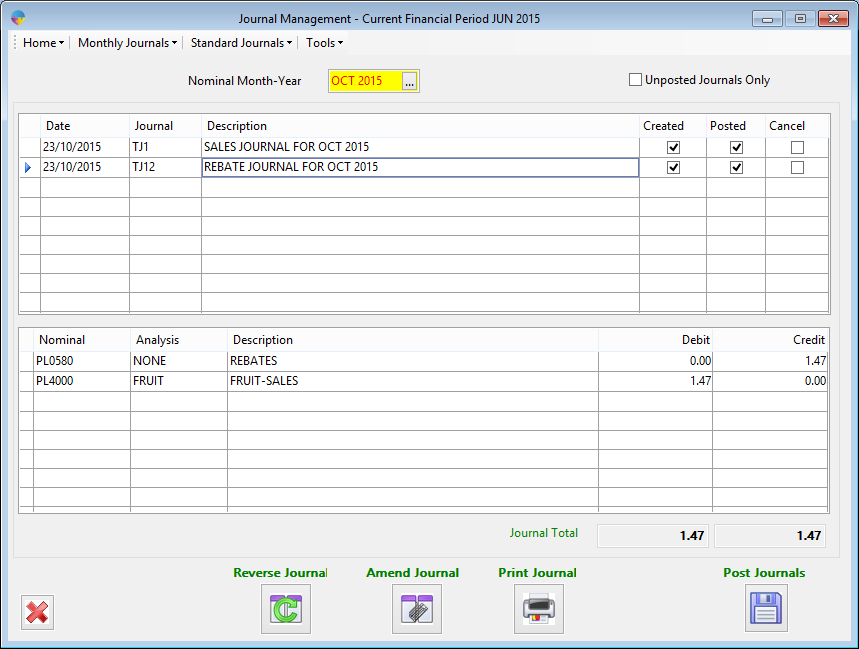
Nominal Drill Down
The rebates will appear in the Nominal Drill Down on the rebates nominal code as setup against the customer accounts.
To view the rebates in the Nominal Drill Down Program,
- On the Operations Menu, select Nominal Ledger-> Drill down
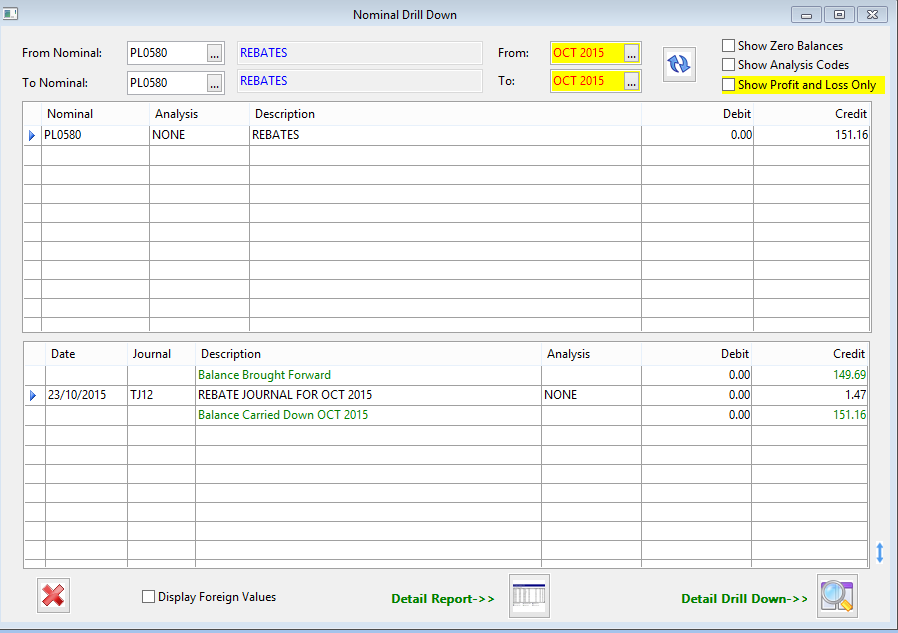
- Enter in the rebate Nominal you wish to view in the From and To Nominal fields.
- Enter in the From and To financial Periods
- Click the Refresh button to load the data.
- You can view a detailed drill down of the rebates journal for the selected month in the detail grid by clicking on the Detail Drill Down button.