How to Print a Recipe and Recipe Ingredients Report
Within recipe setup, you can run two reports (Recipe report and recipe ingredients report). The recipe report will show you the list of ingredients required and the products produced for each recipe. The ingredients report will allow you to search by a product and see the ingredients required to make that product.
- On the Operations menu, go to Product Management > Recipe Setup.
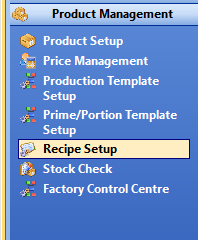
- Select the ‘Reports’ drop down menu.

- You can select the ‘Recipe report’ or the ‘Recipe Ingredients Report’.
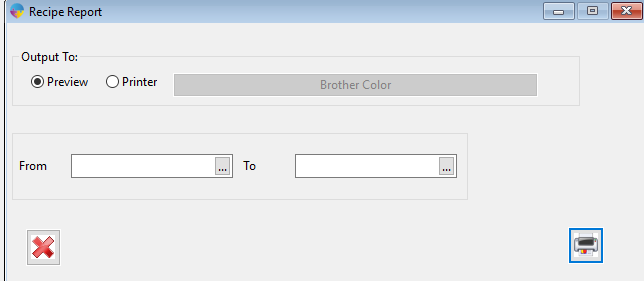
- Use the pop-up list to select which recipe you want printed and select the print icon.