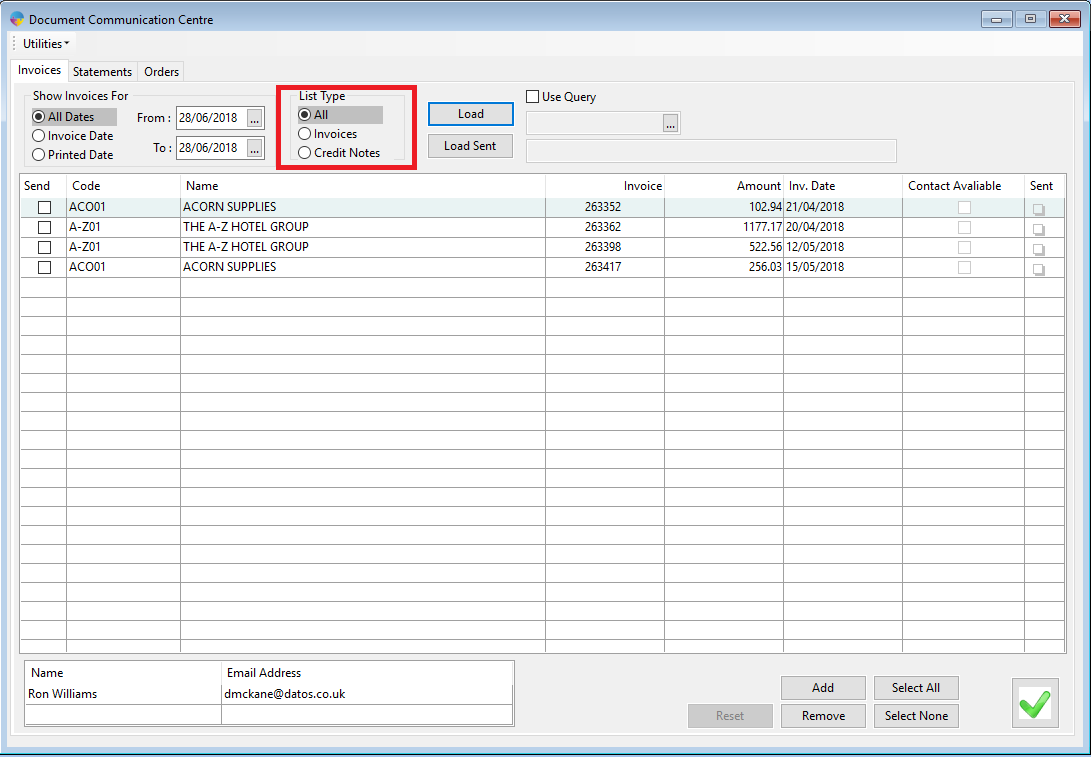Emailing Invoices- Ability to Send Credit Notes Only
From Season 18.1 onwards, when sending invoices via email, you now have the option to filter only credit notes and just email your credits separately from the invoices.
- To see how to email invoices, Click Here
- Once you are in the document communication centre, select the ‘Invoices’ tab.
- You will now see an option to filter only ‘Credit Notes’ under the list type.
- Now click the ‘Load’ button and you should see only credit notes listed in the grid.
- You can now send the invoices as normal.