How to cancel/amend an ‘On Delivery’ Order in Season Office
When an order is in the ‘On Delivery’ section of print daily dockets, it means that the order has been exported to a tablet for Season Online road. When an order is at the ‘On Delivery’ stage you will not be able to make any changes to it within Season Office. To be able to cancel the order or make changes you need to follow the below steps.
- On the operations menu, go to ‘Sales Invoicing’ -> ‘Print Daily Dockets’
- In the bottom left, select the ‘On Del’ tab
- Now click the ‘On Delivery’ button in the bottom right
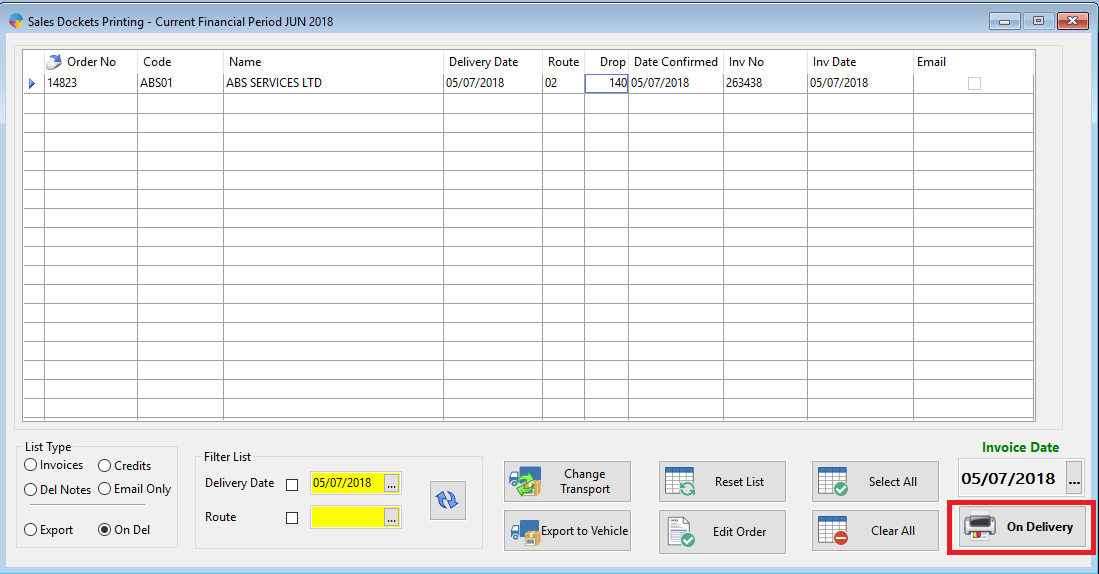
- You will now be asked are you sure you want to set the invoice back to the print list. Click ‘Yes’.
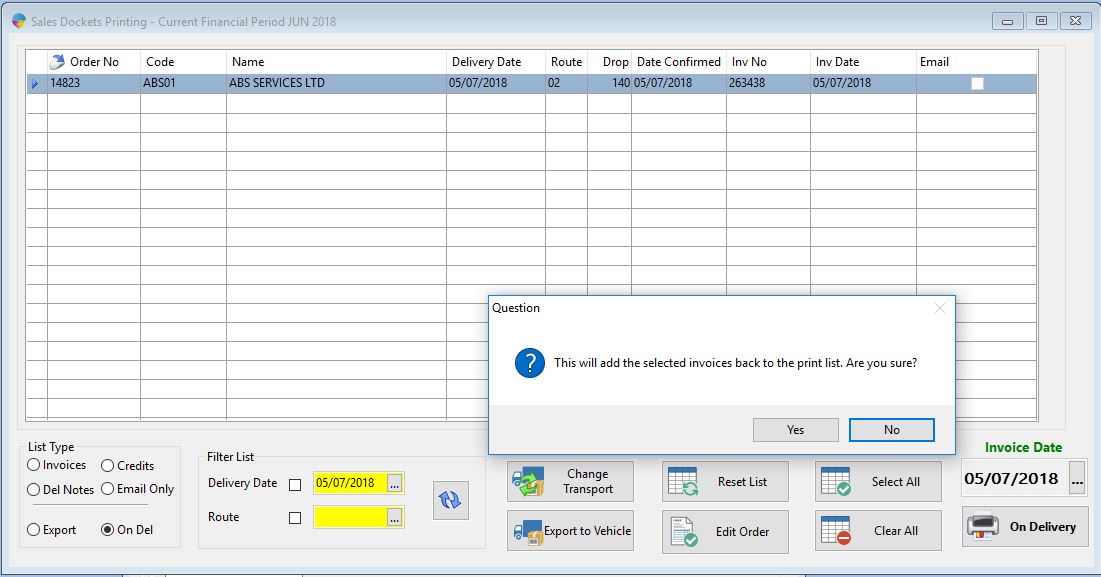
- The invoice will now be returned to the ‘Invoices’ tab where you can make amendments or cancel the order if required.
