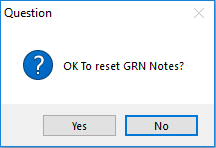How to reset a GRN to be printed
If you have printed a GRN, and haven’t invoiced it yet, you have the option to reset the GRN and send it back to the print list.
- On the operations menu go to Purchase Orders -> Purchase GRN Print
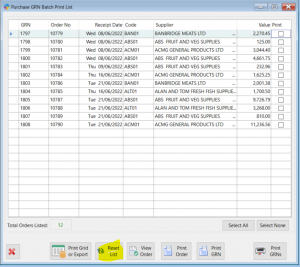
- Click on the ‘Reset List’ button
- This will bring up the reset GRN Numbers screen, allowing you to reset one, or a range of GRNs
- To reset one GRN you need to enter the GRN number in both the ‘From’ and ‘To’ boxes
- Or to reset a range of GRNs – enter the first and last numbers in the range.
- Click on the save button
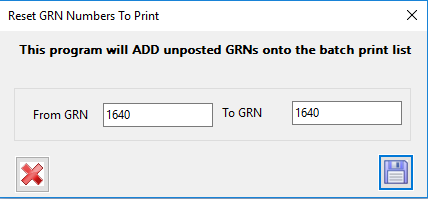
- Select ‘Yes’ when asked to ‘OK to reset GRN Notes?’