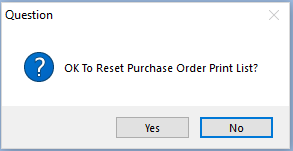How to reset Purchase Orders to be printed
If you have printed a purchase order and need to reprint it, you have the option to send the order back to the print list.
- In the Operations menu, go to Purchase Orders -> Purchase Ord Print
- Click on the ‘Reset List’ button
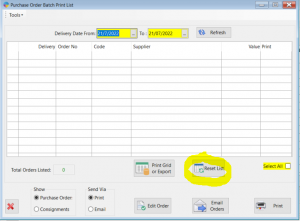
- This will bring up the ‘Reset Purchase Orders to Print’ screen, giving you the option to reset by a range of order numbers, or for a range of delivery dates.
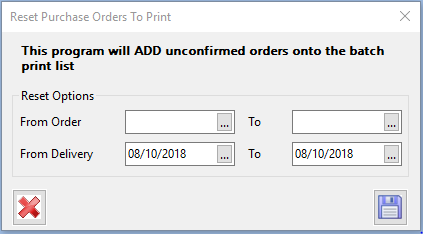
- To reset one purchase order, enter the same order number in both the ‘From Order’ and ‘To Order’ fields – the same can be done to reset orders for a particular day, using ‘From Delivery’ and ‘To Delivery’ fields.
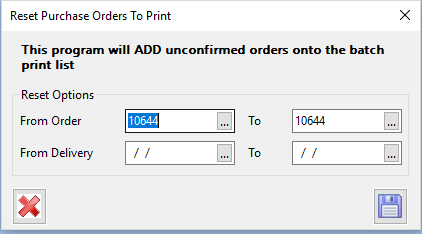
- Click on the save button, and select ‘Yes’ when prompted