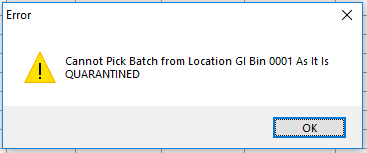How to Quarantine a Stock Location
From season 18 onwards you now have the ability to quarantine a stock location. This means that any stock that is within this location cannot be sold and used in the system, while it remains in that location.
- Go to the Season icon -> Setup Office -> System Settings and Default Codes
- Enter the admin password and select the ‘Locations’ tab

- In the ‘Quarantine’ column, use the check boxes to quarantine any stock locations

- Now if you try to pick or scan stock to a job/ sales order with the quarantined stock location, you should see the following message, and you will not be able to confirm the order.