How to export invoices to the online road tablets
Exporting Data from Season Office
Invoices are exported to the tablet from the Print daily dockets menu;
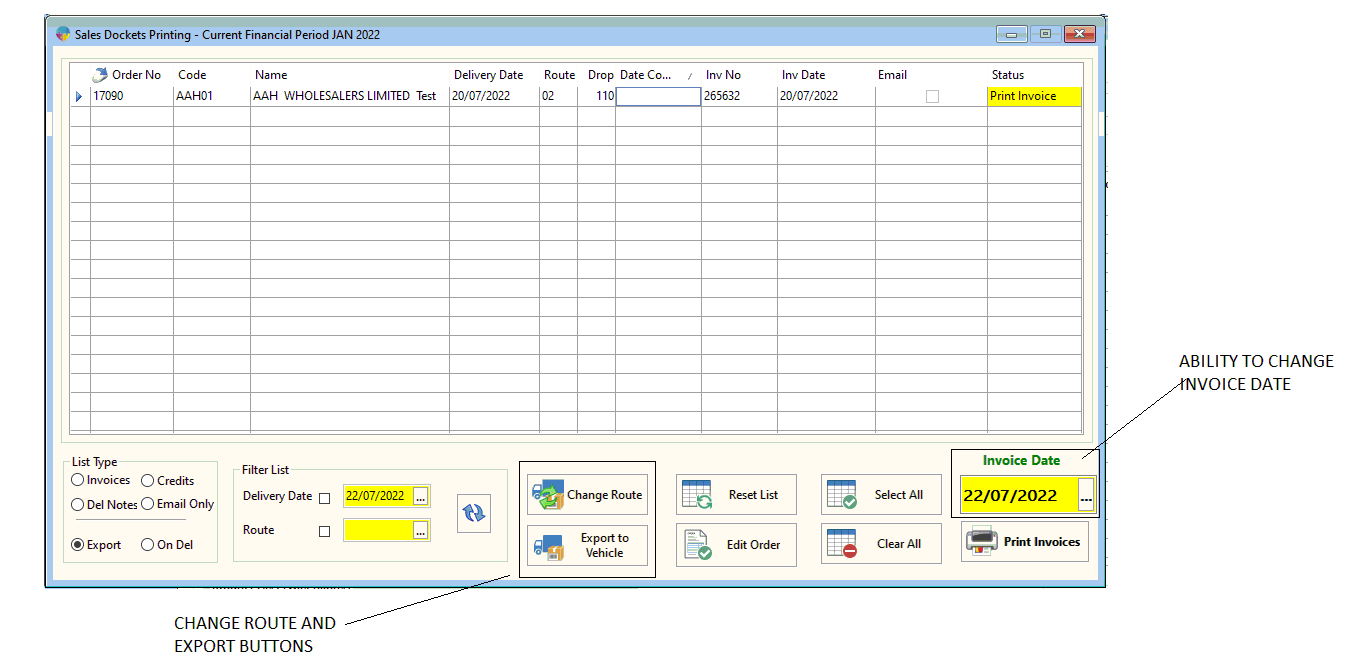
The process for exporting invoices to the handheld is:
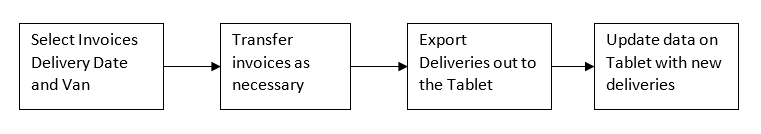
Transferring invoices to a different van
To do this:
- Select the invoices to transfer from the invoice list, then click on the Van Transfer button called Change Transport at the top of the Invoice List.
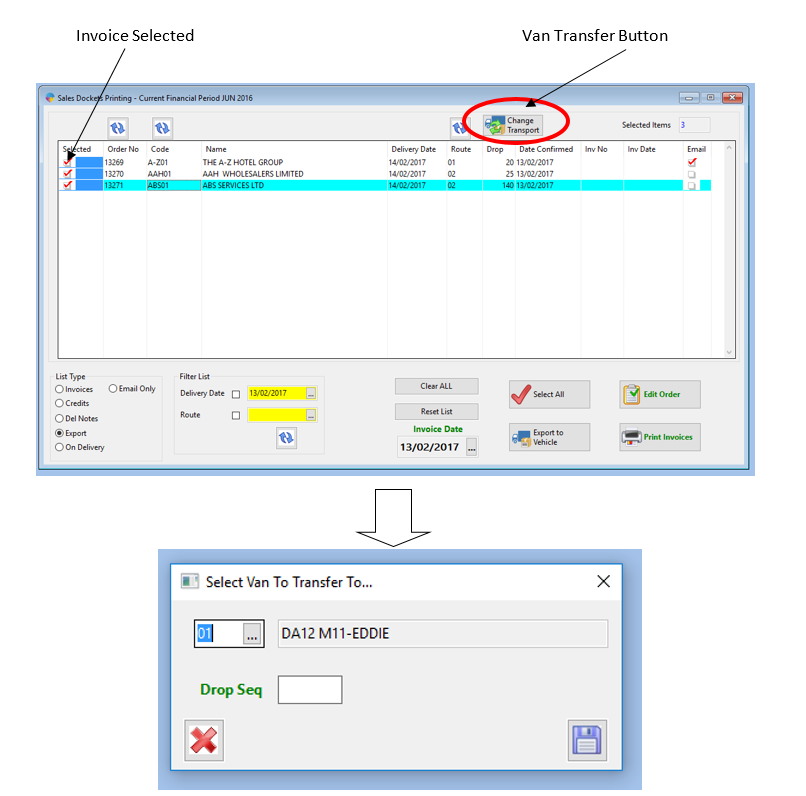
After clicking the Van Transfer button you will be prompted to select the van to transfer to.
4. Select the Van to transfer the invoices to.
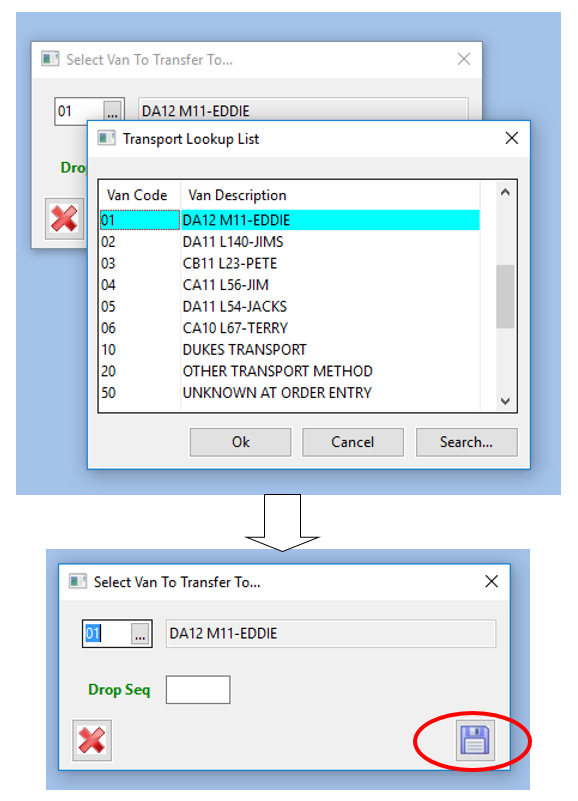
Select the Van and then click on the OK button to perform the transfer.
The invoice List will then refresh to take into account the transfers performed.
5. Once all the transfers have been completed you can export the invoices to the handheld.
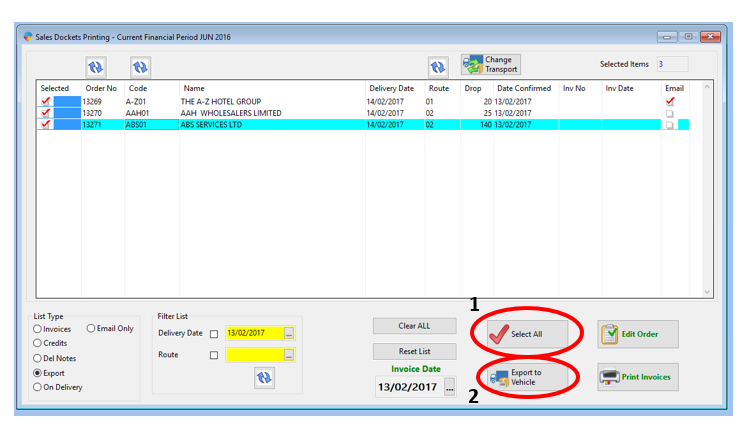
(1) Click on the Select All button to select all the invoices to be exported.
(2) Then click on then Export to Van’ button.
The export process will then run through and export the invoice data.
6. The orders will be moved to the ‘On Delivery’ section. While ‘On Delivery’, no amendments can be made as the orders are with the handheld.