Uploading Data from the tablet to the main office

As orders are processed in Season Online Road, the system will attempt to upload data to the Season Office system when the order is completed. However, there may be instances when orders cannot be uploaded to the main system e.g. if the device does not have 3G/4G/Wi-Fi connection.
To upload data that may have been missed:
- From the dashboard, select the Settings icon.

2. Then, click/tap the Sync Data button.

3. The operator can then click/tap on the Upload Data button.

This will attempt to upload all outstanding data that has not been uploaded.
On occasion, it may be necessary to try and upload all data to the main system.
To upload all data, click/tap on the Upload All Data button on the Data Sync menu.

This will load the Upload All Data screen.
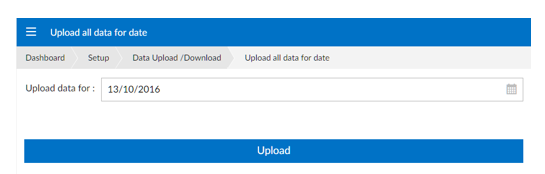
To upload all the data,
- Select the date for which to upload data in the Upload data for date form.
- Click/tap on the Upload button.
This should upload all the data for the selected date to the main system.