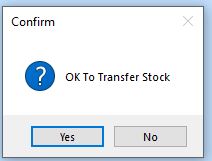Transferring Stock in Season Factory
If you book stock in and print labels, if you transfer stock from one location to another in Season Office, the labels will still remain associated to the original book in location. For labels to transfer locations as well as stock totals, you need to transfer the stock using Season Factory.
- Open the labels section of Season Factory

- Click on Stock Management

- Select an Operator if required and then click the stock transfer button

- On the next screen you can start scanning the labels that you want to transfer to a new location. Click the “Trf to” box to select the location you want to transfer the scanned label to.
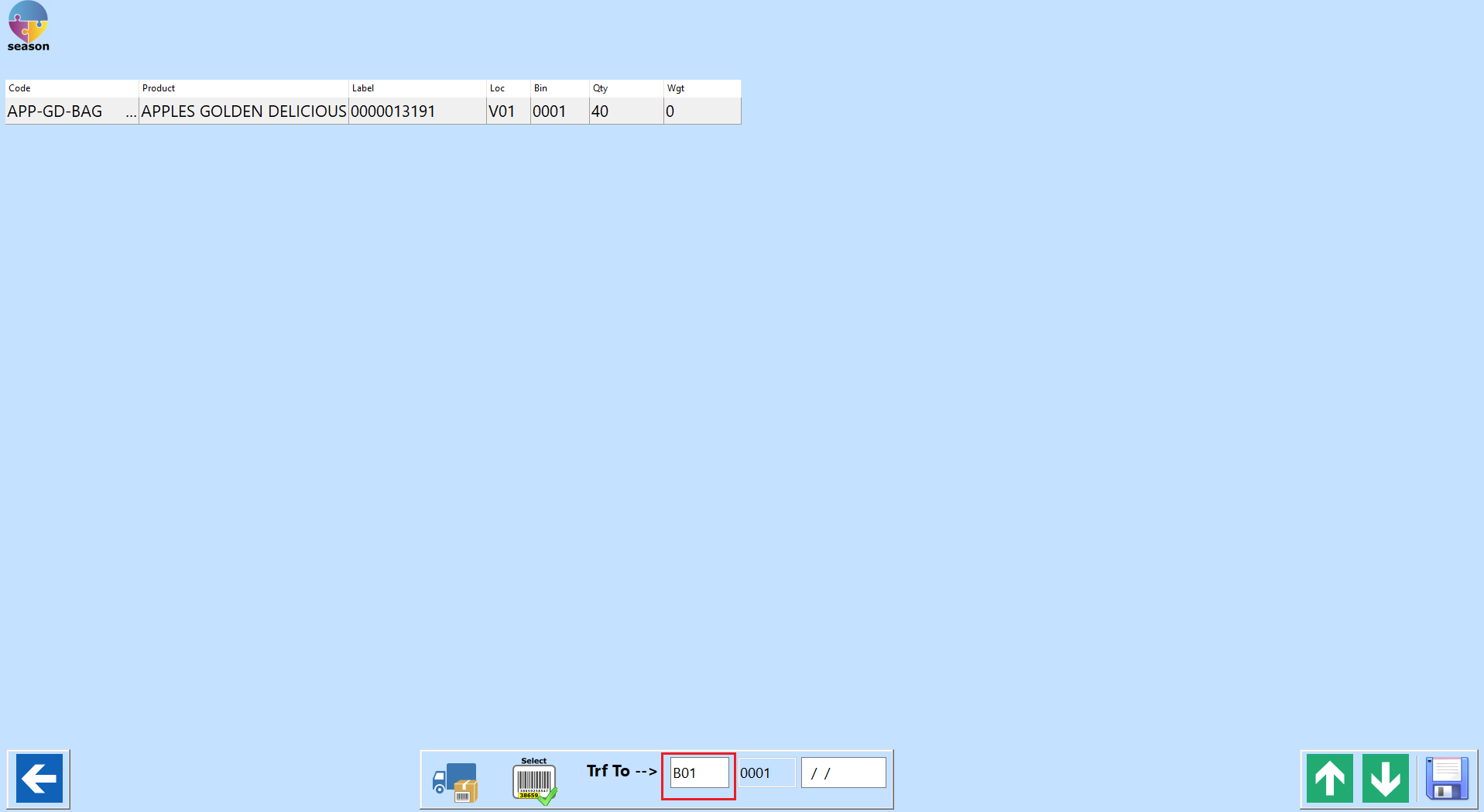
- Click the save button to confirm the transfer. You will be asked to confirm the transfer and then a confirmation will appear when the transfer has been complete.