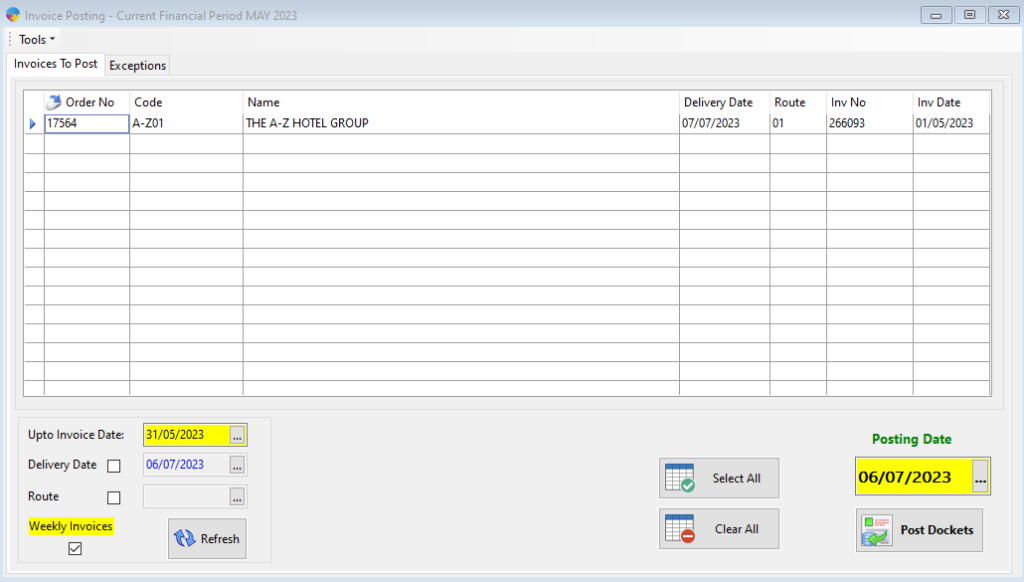How To: Print/Post Weekly Invoices
Some customers might prefer to be sent invoices weekly rather than with each individual order. The first step is to set your customer up for weekly invoicing.
- On the Operations Menu, go to Sales Invoicing > Customer Setup.
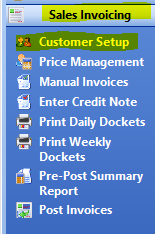
- Select Settings -> Account Settings -> Other/Web -> Select Weekly Invoicing. (This will also select the ‘Print Delivery Note’ option.)
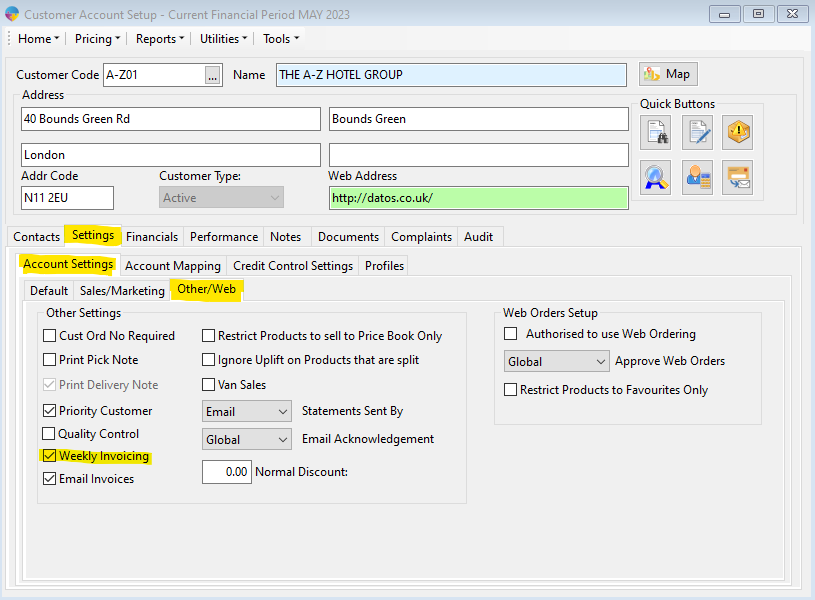
- Press F2, or click the save button at the top of the screen, to save.
- Select ‘Yes’ to confirm.
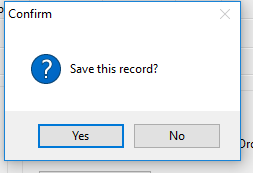
Now your customer is set up to receive their invoices weekly, continue to enter and process orders for dispatch as you would for any other customer.
Step 1 – Printing delivery dockets

After the order/s are confirmed and ready to dispatch the order will move onto the Del Notes tab on your print daily dockets list. You will want to print the delivery note/s to send out with the order. For more info on how to print delivery notes see the “printing delivery notes” section of this guide.
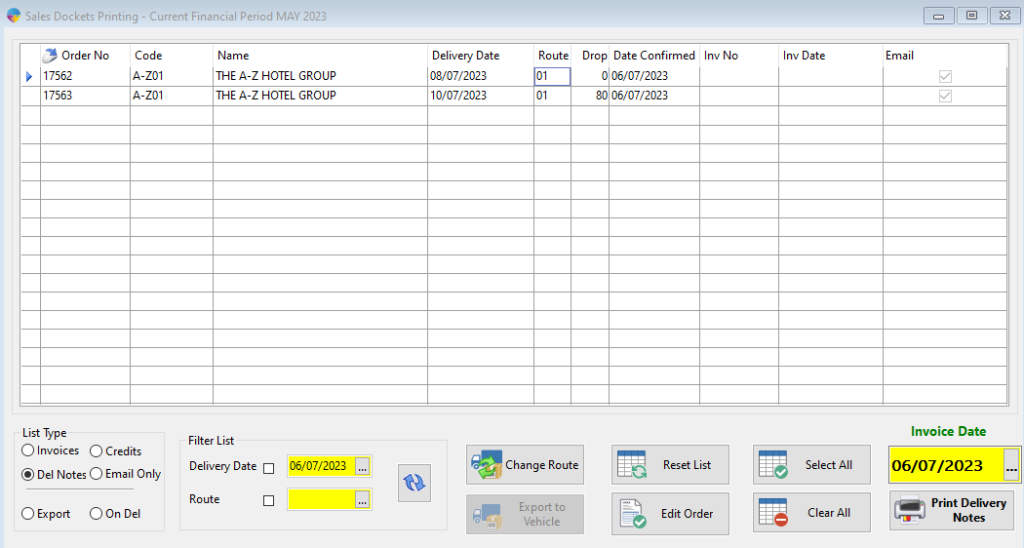
Step 2 – Printing Weekly Invoice

When delivery dockets are printed, the orders will move to the Delivery Notes tab on the Print Weekly Dockets list. Select the delivery note/s you want to confirm as delivered and click the print dockets button in the bottom right corner.
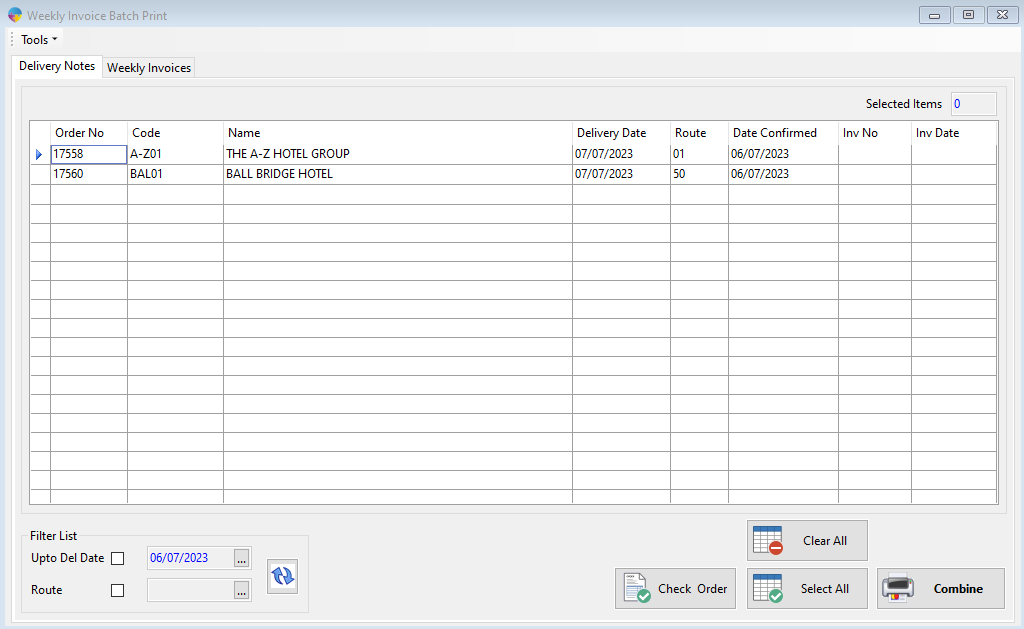
Confirmed delivery notes will then move into the Weekly Invoices tab. In the below example you can see I have one invoice to print but the box in the bottom right corner shows 3 order numbers that will be included in that invoice. Each delivery note you confirm for the customer up until the invoice is printed will be included.
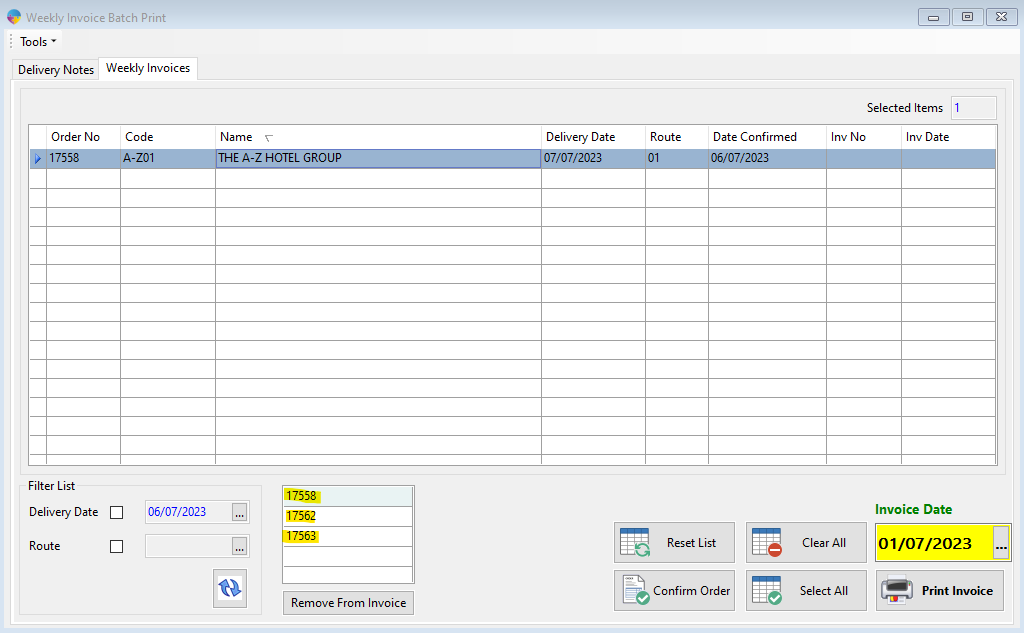
To print the invoice, select the one you want to print from the list and click the print invoices button in the bottom right corner. Season will prompt you to confirm the invoice was printed, select Yes to move the invoice on to the posting stage, click No will keep the docket on the invoice print list.
Step 3 – Posting the Invoice

Open the standard posting program like you would to post any invoice. By default you will see your standard invoicing customers invoices that are ready to post. To view the weekly invoices you need to check the box Weekly Invoices found in the bottom left corner of the window. Select the invoice you want to post and click Post Dockets.