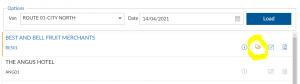Export customer order to Tablet
Enter sales order
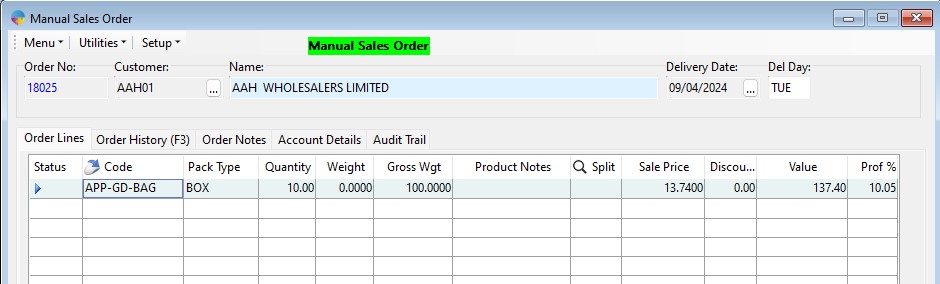
Confirm order
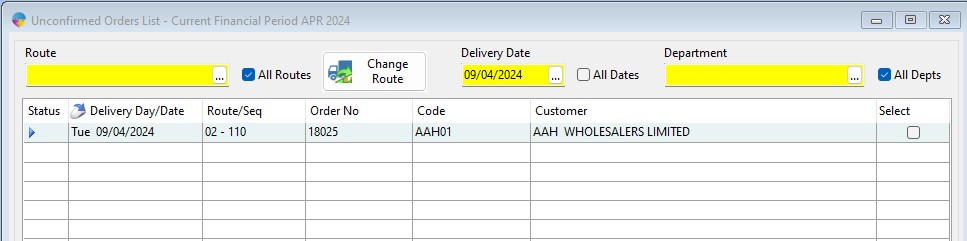
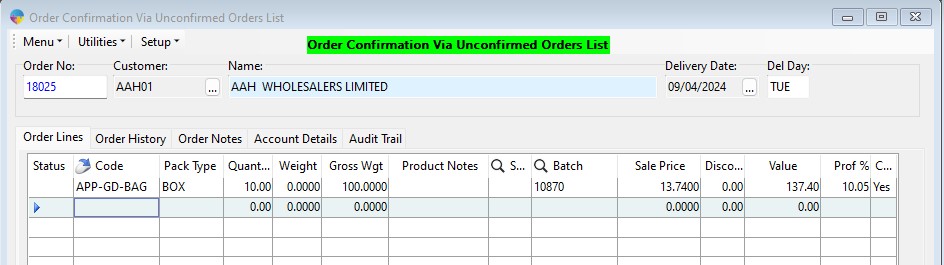
Print Invoice
Within “list type” box click on invoices to list invoices only. Select invoices to print before pressing “print invoices” button
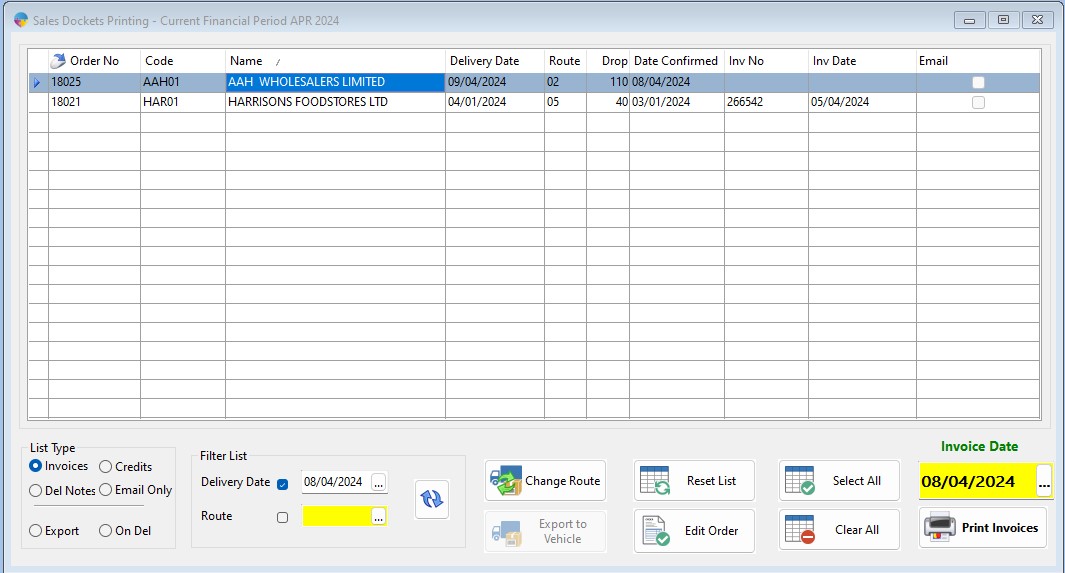
Export to tablet
Within “list type” box click on Export to list invoices to export to tablet. Select invoices to export before pressing “Export to Vehicle” button
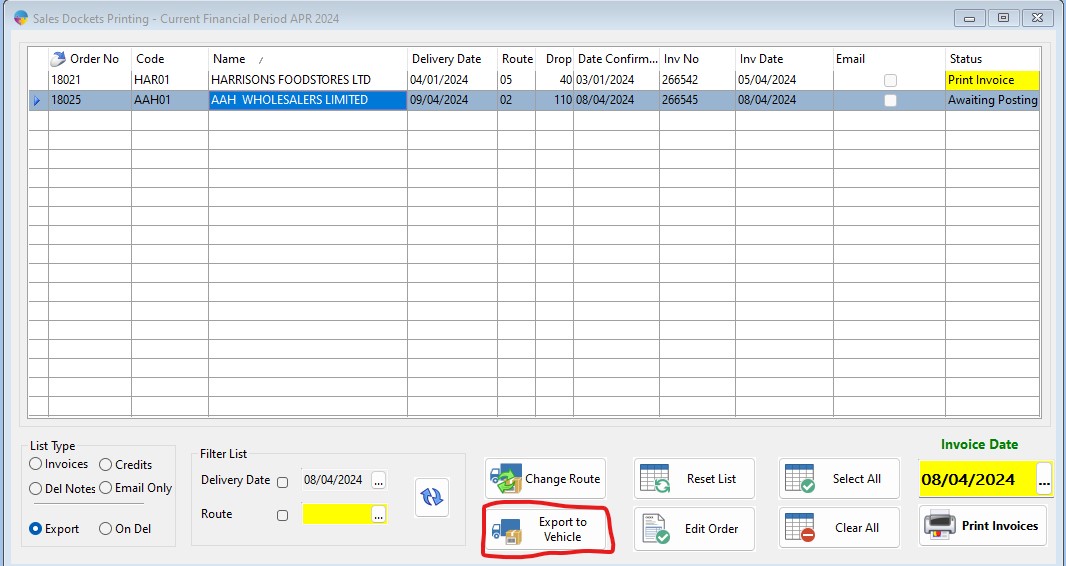
Sync deliveries to tablet
Click on “settings” then “sync data”
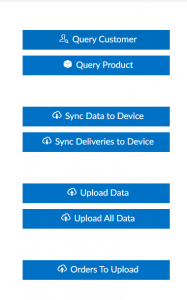
Click on “Sync Deliveries to Device” button
Confirm delivery date and press “load” to get deliveries from the server for driver. Press “Sync” button to load delivery onto tablet
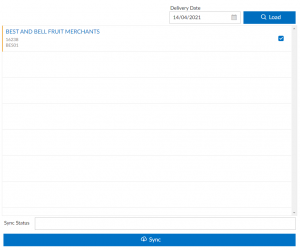
After sync delivery is available for the driver