How to Setup New Stock Location
Setting up a new Location / Bin code
- To setup a new department, go to the Operations Menu > Product Management > Product Setup.
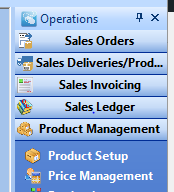
- Click on General Setups tab > Utilities > Setup Location Bins
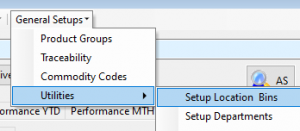
- Enter in the system code in the same format as shown below.
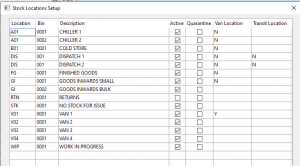
4. Enter in a new code.
5. Once you have this completed tab across until the next line to save your changes.