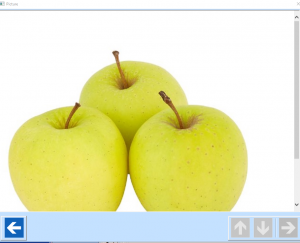Show Product Picture in Order Entry
Insert Product Picture using Product Setup, click on the button indicated and select a picture, note the image should be 800*800 pixels or thereabout.

In Order History or Order Entry right click line to display context sensitive menu.
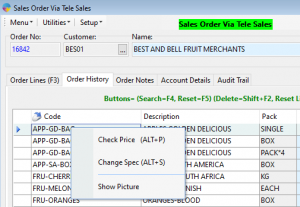
Click Show Picture to see picture of product