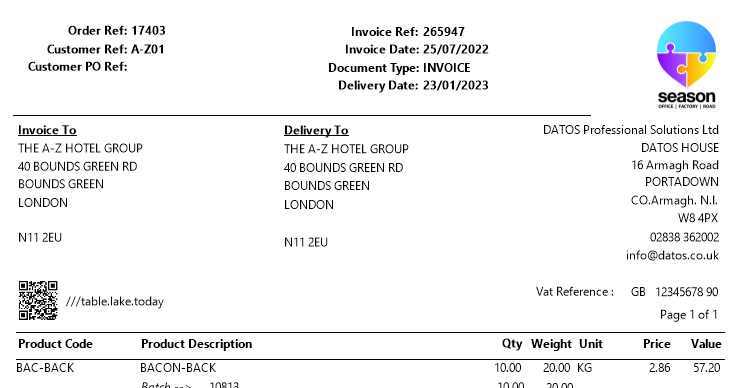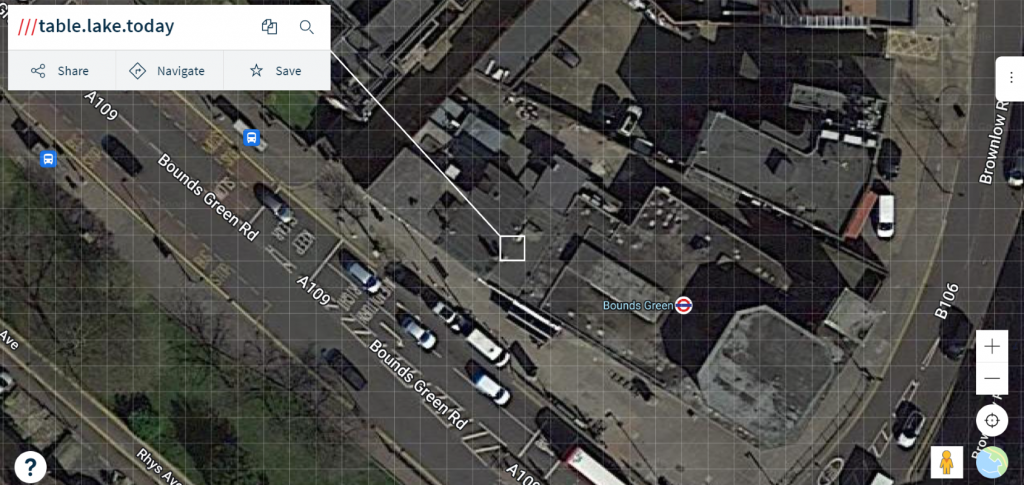What3Words Addition to Season
What is What3Words?
In Season 23 we have added a new feature called “What3Words”, this works like google maps but it is designed to map the world so that every location is a 3 metre square. A benefit of this is when delivering to a customer they can give you the location they are standing in it will be in the form of 3 words, this will give your delivery driver the precise location their drop off opposed to maybe a general area location. There is a compass feature which shows you when you have reached your destination
What you need to do is load up the what3words website https://what3words.com/pretty.needed.chill, You will then be able to see your location for example my location is “Rehearsed.suave.connects” on the customer invoice there will be a section which has the customers exact location, the driver will be able to enter in the location and it will bring them to their exact destination down to a 3 meter radius.
What3Words in Season
Customer Setup:
From the Customer setup page if you click on ‘Utilities’ > ‘Customer Setup Grid’ > ‘Set up GPS and W3W Locations it will open a grid up from there you can hit generate and based of your address and post code the system will generate your GPS location and from there it will assign you a what 3 words code. From now this will appear on your invoice document in the form of a QR code that drivers can scan and open