How to: Use the Quick buttons in Customer setup
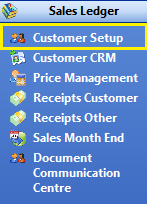
To access the Customer Setup window, Click Sales Ledger, found on your right hand Operations menu. From the menu, Click Customer Setup.
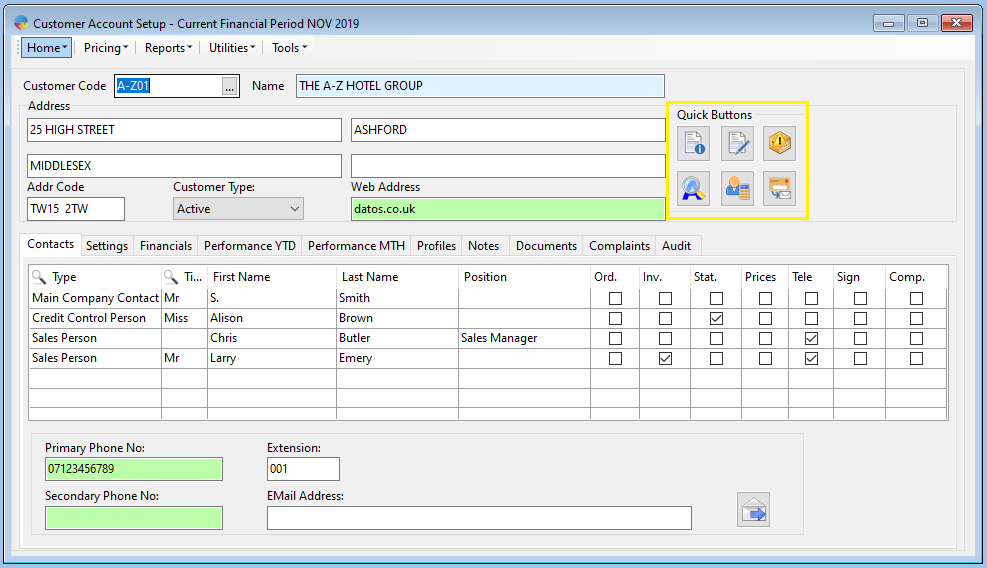
Highlighted in the above screen shot, quick buttons are found in the top right corner of your Customer Setup window. Each button is a shortcut to complete another action.

Order Look up – Using this button will open a new window in which you can view outstanding and historical orders for the current customer. For more information on the order list, follow this link.

Order Entry – Using this button will open the order entry window with the selected customer already loaded. For more information on how to enter an order in Season, follow this link.

Complaints – Using this button will open your complaints entry form. For more information on using the complaints feature within Season, follow this link.
![]()
Advanced Search Criteria – Using this button will open your advanced search keywords set up. You can add terms here to make it easier when searching for the customer during order entry etc.

Product and Price List – Using this button will open a price list that shows prices for the selected customer, if they have a specific price it will highlight in blue, any default prices will display as normal.
![]()
Statement Quick E-mail – Using this button will prompt Season to send the customers statement to them.