Improvements To Customer Statements
Since the release of Season 18, you have been able to filter a customer’s statement on Invoices only.
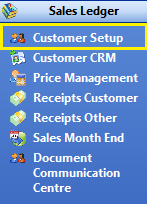
To view your customer statement, select Customer Setup, found under the Sales Ledger tab on your right hand Operations Menu.
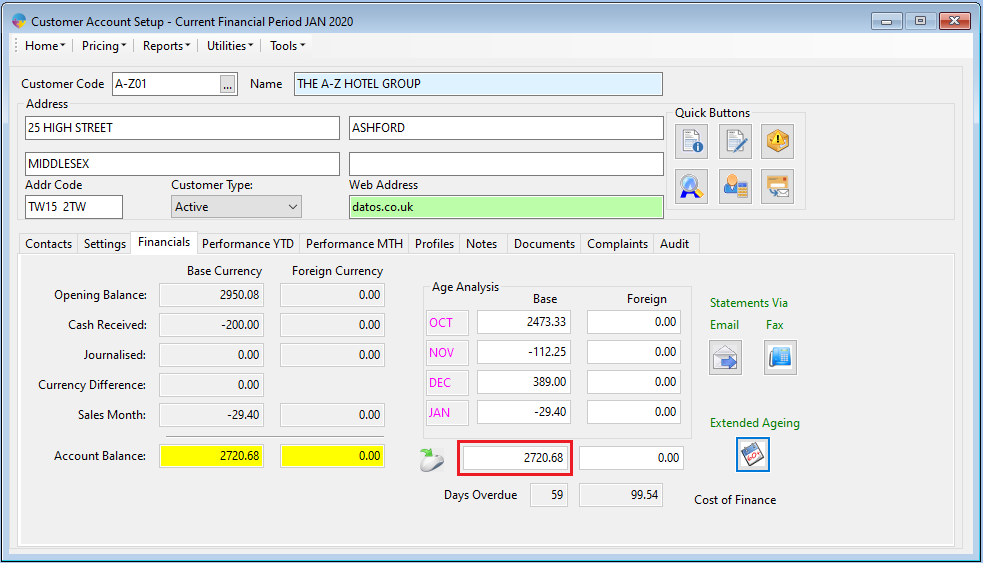
To open the customer statement, click the Financials tab and then click the Age Analysis total, highlighted above.
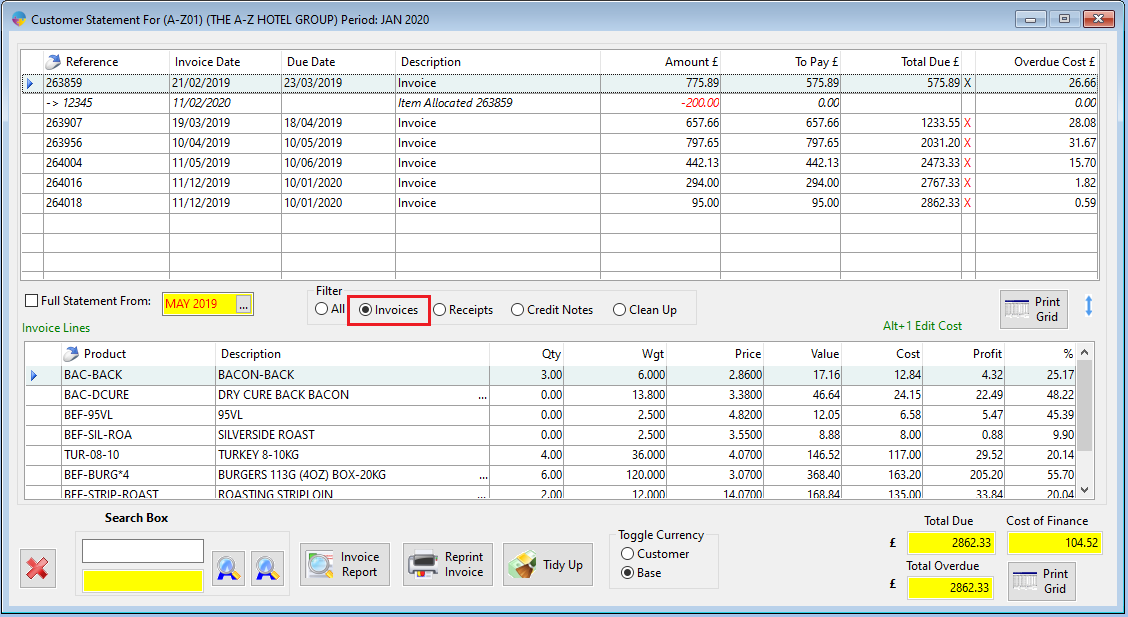
With the statement view open, in the middle of the window, you will now see a check box to filter on Invoices along with the previously available filters for Receipts, Credit Notes.