Recipe Costing From The Price Management Grid.
In Season 18 onwards , the price management grid has been updated to allow you to adjust the cost against products used in recipes.

First you will need to load your Price Management Grid, found under the Product Management tab on your right hand Operations Menu.
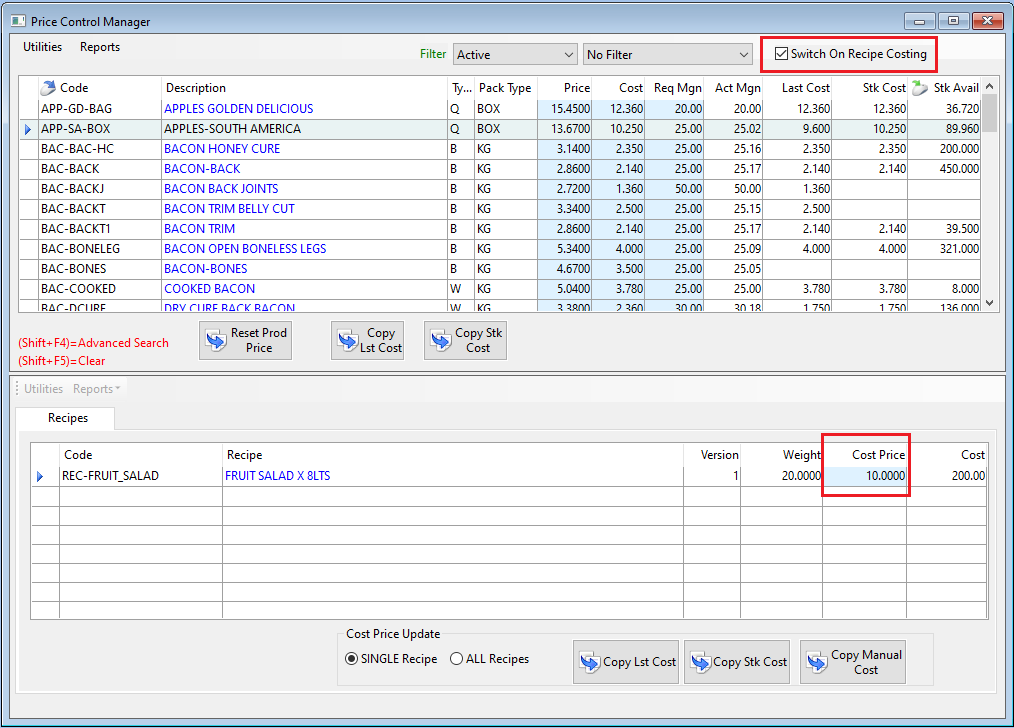
When the price management grid appears, you will need to check the box to Switch On Recipe Costing. You will now be able to select any product from the upper grid and if that product is used in any recipes, the bottom grid will show the recipe/s.
Editing Costs
You now have a few options in terms of editing the cost for this product.
- Manual Entry – Click into the cost field for the recipe required, enter in a cost price.
**For the below options, you will need to check a box for either SINGLE or ALL Recipes, having SINGLE checked will only update the highlighted recipe, having ALL checked will copy costs to all listed recipes.**
- Copy Lst Cost – This will copy in the last cost price of this product (cost price of last stock purchased or produced from a job) into the recipe cost field.
- Copy Stk Cost – This will take the average cost of what is currently in stock and copy that into the recipe cost field.
- Copy Manual Cost – This will take your Cost from product set up and copy it into the recipe cost field.