How to setup a new Pack Type in Season Office
- On the Operations menu, click on Product Management->Product Setup
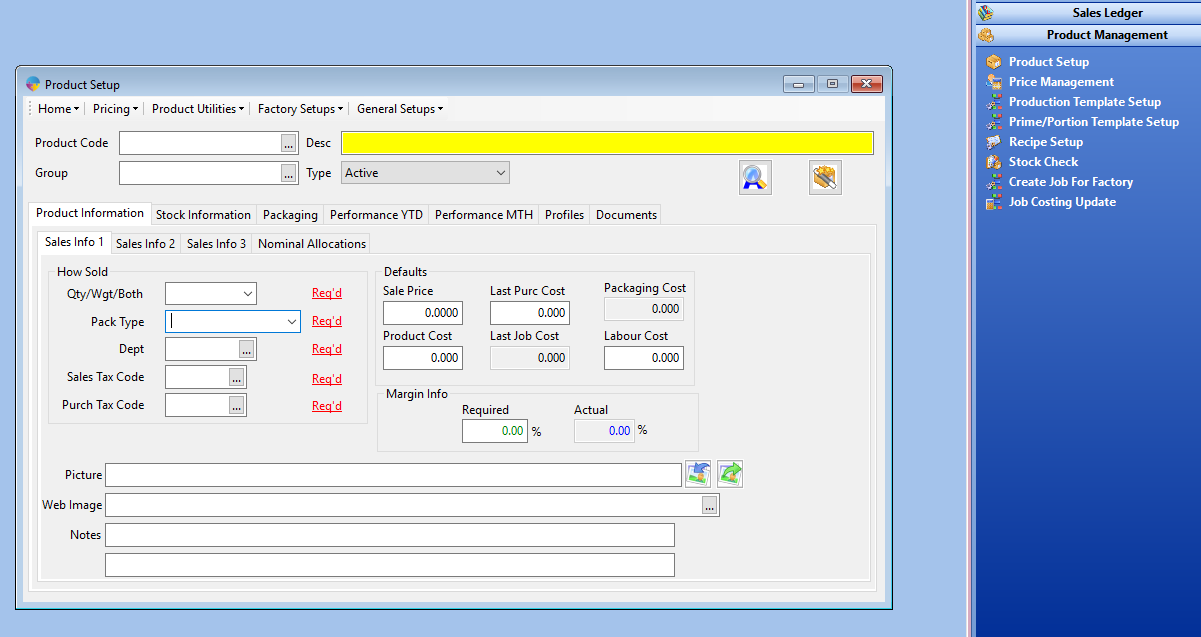
- Then in the General Setups menu , click on Utilities -> Setup Pack Types
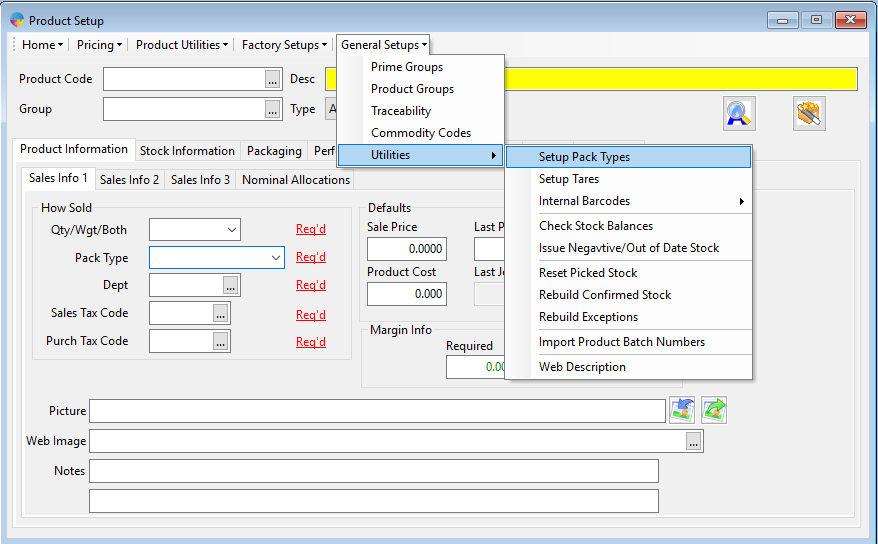
- Within this screen, tab onto a new line and enter in the code and description for your new pack type.
- Now tab onto another new line and this will save the new pack type.
- Close out of Season and reload it to initialise the new pack type
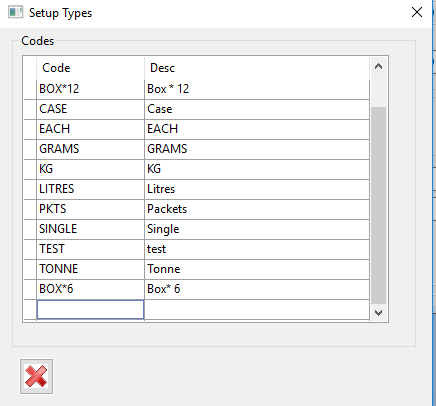
You should now be able to set the new pack type against products within product setup.