How To: Product Setup
This guide will explain the basics of product set up within Season Office. You will also find links to guides explaining some of the other features within product set up in more detail.
- Go to Product Management-> Product Setup

- To create a new product, the product setup window must be blank, if there is any existing product information loaded when you open the window then you need to press F5 to clear the data.
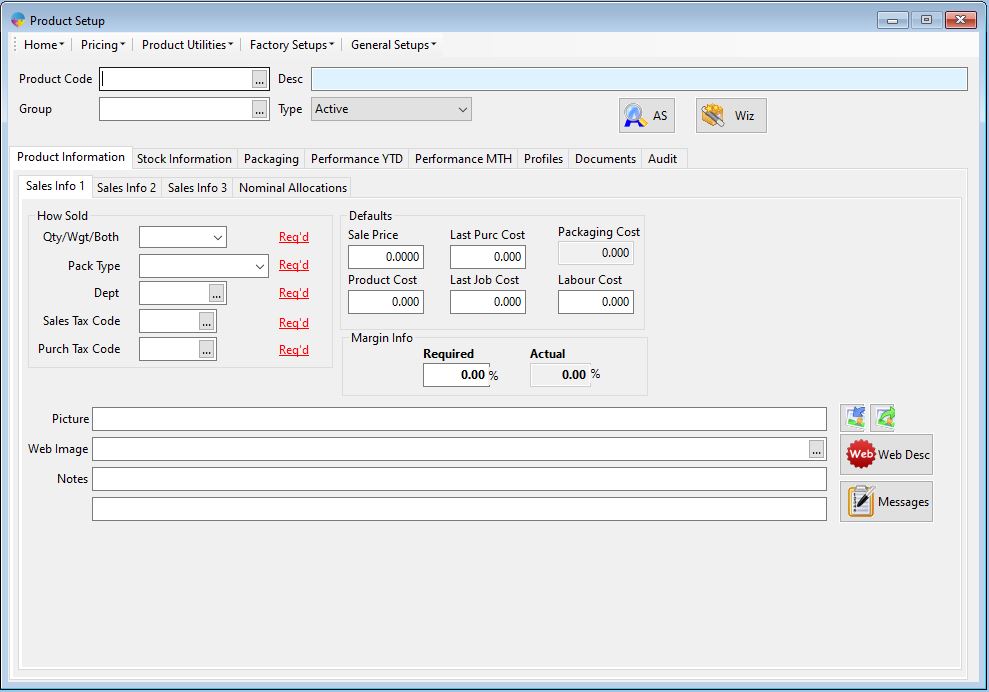
- With the blank product setup window on screen you need to fill in few things before you can save your new product. First give the product a Code, a description and select a product group from the list of available groups. If you need to know more about creating product groups, Click Here.
- You will then need to complete the “How Sold” section. this includes;
- Qty/Wgt/Both – This is how the product is stocked, by quantity, by weight or a combination of both.
- Pack Type – This is generally how the product is packaged, Bag, Box of 6 etc. For more info on setting up pack types, Click Here.
- Dept – Similar to product groups, each product can be assigned to a department E.G. Meat, Fruit, Veg etc. For more info on setting up departments, Click Here.
- Sales Tax Code – This will be the default VAT code for any sales made. For more info on VAT code setup, Click Here.
- Purch Tax Code – This will be the default VAT code for any purchases made.
- You should now have everything required filled in and you should be able to click the save icon at the top of the screen or press F2 to save the new product.
![]()
The above is the bare minimum you are required to fill in to complete the save of a new product. Below you will find several links to different articles detailing other features/functions within product set up.
Creating a Product using the Product Setup Wizard – Click Here.
Product Specs – Click Here.
Setting up Web Images – Click Here.
Using Product Setup Grids – Click Here.
Setting up Product Messages – Click Here.
Changing how a Product is Stocked – Click Here.
Creating a pricebook by product – Click Here.
Setting up Product Queries – Click Here.
How to turn on the product setup audit – Click Here.
Setting up Alternate Products – Click Here.
Setting up Product Label information – Click Here.
How to Turn on Stock Control/Traceability – Click Here.
How to set up product packaging for job costing – Click Here.